Marvel’s Spider-Man Miles Morales Minimum and Recommended PC Requirements
Check yourself before you wreck your PC.

PlayStation has been focusing more and more on bringing its blockbuster exclusive titles to PC. Marvel’s Spider-Man Miles Morales is no different. Initially released in 2020, Miles Morales was a huge hit when it landed on the PlayStation 4 and 5. If you’ve been waiting to play this game on PC and are wondering what the minimum PC requirements are for Marvel’s Spider-Man Miles Morales, we have the answer below.
Marvel’s Spider-Man Miles Morales Minimum and Recommended PC Requirements
The game will be available on both Steam and the Epic Games Store, so you’ll have an option of where you’d prefer to play it. As for the PC requirements, Sony has released a handy infographic to easily showcase what players will need in their rig to experience Miles Morales on PC.
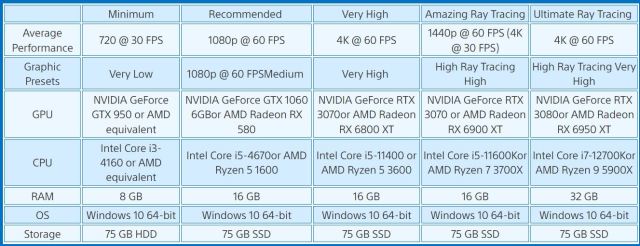
Minimum requirements
- GPU: NVIDIA GeForce GTX 950 or AMD Equivalent
- CPU: Intel Core i3 – 4160 or AMD Equivalent
- RAM: 8 GBs
- OS: Windows 10 64-but
- Storage: 75 GB HDD
This hardware will get you the game at 720p 30 FPS. So it’s not the ideal way to experience the game, but if you’re really looking to play and don’t have the hardware, this is what you’ll get performance-wise.
Related: Miles Morales Gets New 60 FPS with Ray-Tracing Mode in Free Update
The recommended PC requirements are below.
- GPU: NVIDIA GeForce GTX 1060 6GB or AMD Radeon RX 580
- CPU: Intel Core i5-4670 or AMD Ryzen 5 1600
- RAM: 16 GBs
- OS: Windows 10 64-bit
- Storage: 75 GB SSD
These pieces of hardware will run the game at 1080p 60 FPS on medium graphics settings. This is much closer to the ideal experience for Marvel’s Spider-Man Miles Morales.
Well, that’s everything you need to know about the minimum and recommended PC Requirements for Marvel’s Spider-Man Miles Morales. For more tips, tricks, and guides, be sure to check out Prima Games.
