How to View Replays on Fortnite – PS5, Xbox, Switch
Get the perfect screenshot of an excellently timed Griddy with our help.

If you’re playing Fortnite on your console, you may want to rewatch an epic victory with your friends, or just see what went wrong and how you got eliminated. Let’s find out how to rewind the tape and see what happened in your previous match.
How to Watch a Replay in Fortnite


To view your replays in Fortnite, you’ll first want to head to the Career option on your main menu. It is found second to the right, next to V-Bucks and Compete. Once you have made your way to this menu, a new screen will come up, showing you your overall career stats for games that you’ve played.
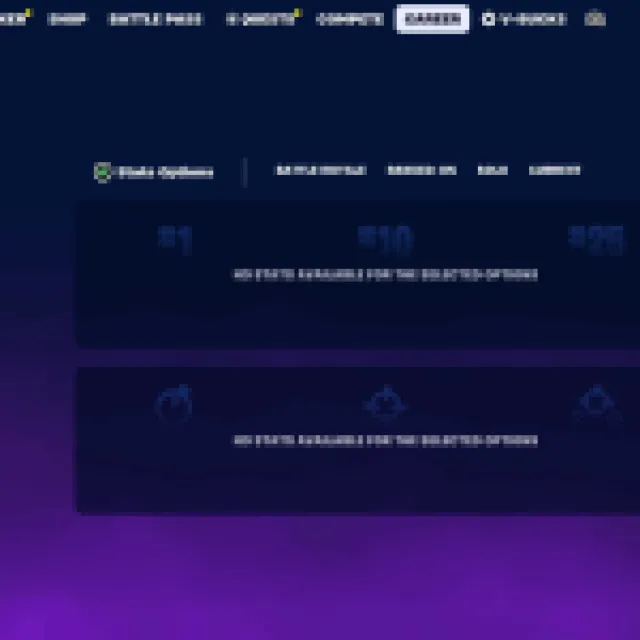

Within the Career option, a small option near the bottom of the page can be seen that says “Replays”. If you click on the Left Thumbstick (L3) on your controller of choice, you can see the previous 5 matches that you played, and rewatch them from a variety of new angles, or even from the perspective of other players.
However, players on the Nintendo Switch family of consoles may run into issues while trying to use this function. Due to the limited power of the hardware, there is currently no option to view replays, and it does not seem that there will be an option added anytime in the future. The ability to capture video was removed in 2018 to help the ever-evolving game work better on the hybrid hardware.
Since Fortnite continues to push on stronger than ever, this feature may be enabled on a Nintendo Switch successor, if Fortnite is released on the platform. However, for players on PlayStation or Xbox consoles, you can easily review your matches using this handy feature.
No matter if you’re hoping to take down Peter Griffin, or you just need a refresher before you jump into the newest season, be sure to check out our Fortnite section below to learn more about the popular battle royale and what makes it great.
