How to Use the Photo Mode in Warhammer 40K Space Marine 2
Frank West is taking the shots, you know.

Warhammer: 40K Space Marine 2 is a visually stunning title and a worthy sequel to the action title from 2011. it’s built on Saber Interactive’s Swarm Engine and looks glorious, with tons of details filling the screen at every corner. It also has a photo mode which lets you soak up the characters, action, and architecture that the developers worked so hard to create. Here is how you can access the photo mode in Warhammer 40K: Space Marine 2.
Photo Mode in Warhammer 40K Space Marine 2
The Photo Mode in Warhammer: 40K Space Marine 2 can only be used in the campaign while in single-player mode. To bring up photo mode, pause the game and press F on the keyboard or Square/X on the controller to enable it.
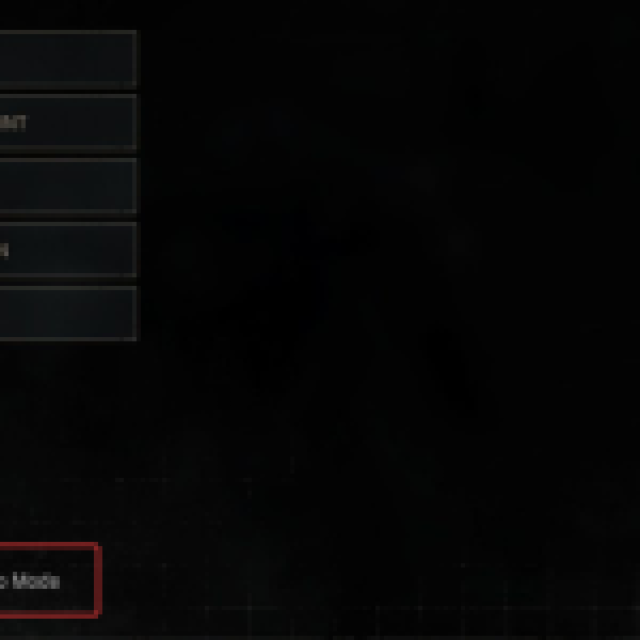

After that, you can move around the camera, adjust image effects, apply filters and frames, and when you’re ready, hide the UI to take a screenshot. The photo mode doesn’t have a dedicated screenshot button, so you’ll have to rely on the shortcuts of either the Steam client or any other third-party overlay you’re using.



With the photo mode active, you can adjust a variety of camera effects like the field of view, depth of field, focus distance, blur intensity, bokeh intensity, and more. You can also control the camera in multiple ways, add rotation and vertical movement, and use camera roll to move around your characters.
Apart from the usual image options like brightness, contrast, exposure, saturation, and bloom, you can also change the facial expressions of characters, remove their helmets, or hide them from the scene entirely.


Again, photo mode is only available in the single player content of the game, which is the campaign when played solo. Don’t expect this to show up in any cooperative or PvE modes.
To make sure you have the shiniest arsenal to show off in the shots, check out our list of the best weapons in Space Marine 2 you can pick up.
