How to Use the Currency Exchange in Path of Exile 2
Those annoying decimal point ratios...

In Path of Exile 2, you can trade with other players if you aren’t on solo self-found servers. Almost every item in the game is tradable, making trading vital to most players’ progression. However, most players overlook the Currency Exchange feature, meaning you don’t have to interact with other players to trade fast-moving consumer goods like Orbs and Essences. Here’s how to unlock and use the Currency Exchange feature in Path of Exile 2.
How to Unlock and Access the Currency Exchange in Path of Exile 2


The Currency Exchange is unlocked by finishing the first three Acts of the campaign. Once you beat Doryani and unlock Cruel Difficulty, you’ll be able to see the Currency Exchange.
To access the Currency Exchange, you must talk to the correct NPC. Each Act will have a different NPC offering the Currency Exchange:
- Finn in Act 1
- Risu in Act 2
- Alva in Act 3
After finishing the campaign and reaching the endgame, the Currency Exchange will still be available for all three NPCs mentioned above. However, since you spend most of your time in your Hideout, you need to add and place Alva in an easily accessed location because she will give access to the Currency Exchange. Place her beside Doryani because he also gives useful features like respec skills and identifying items in your Hideout.
Related: Path of Exile 2 Class Tier List: All PoE2 Classes Ranked
How to Use the Currency Exchange in Path of Exile 2
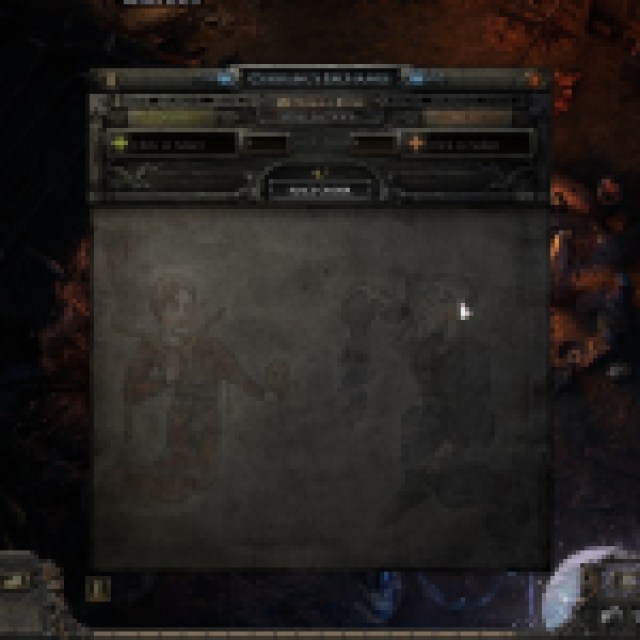

To use the Currency Exchange, you want to select the space under the “I Want” tab and choose an item you want to buy. Once you have selected an item, go to the “I Have” tab and choose a currency or item you want to use to trade for.
In most cases, you won’t see any values because your item isn’t being traded for that specific item. For example, suppose you want to buy Exalted Orbs and put in an Orb of Transmutation on the “I Have” tab. In that case, it might show 0 or no results because Exalted Orbs are far more valuable than Orbs of Transmutation. There needs to be someone willing to make that trade for it to show up in the Currency Exchange.
Now, if you can find some traders, a ratio will appear in the middle of the window. For example, if you are trading Exalted Orbs for Divine Orbs, you might see this 3:1 ratio where you must give three Exalted Orbs for one Divine Orb. If there is a decimal, you’ll have to trade at a loss or trade in bulk until you meet the ridiculous 1.68:1 ratio or something similar.
Once both ratios are adjusted, select “Place Order,” which should instantly make the trade. You can then take the new items in the window and transfer them to your inventory.
It is worth noting that you don’t need to have the items you are trading in your inventory to place an order. The Currency Exchange will detect the items in your stash.
