How To Update Roblox On PC
Can't get into your favorite game? Find out how to update it!
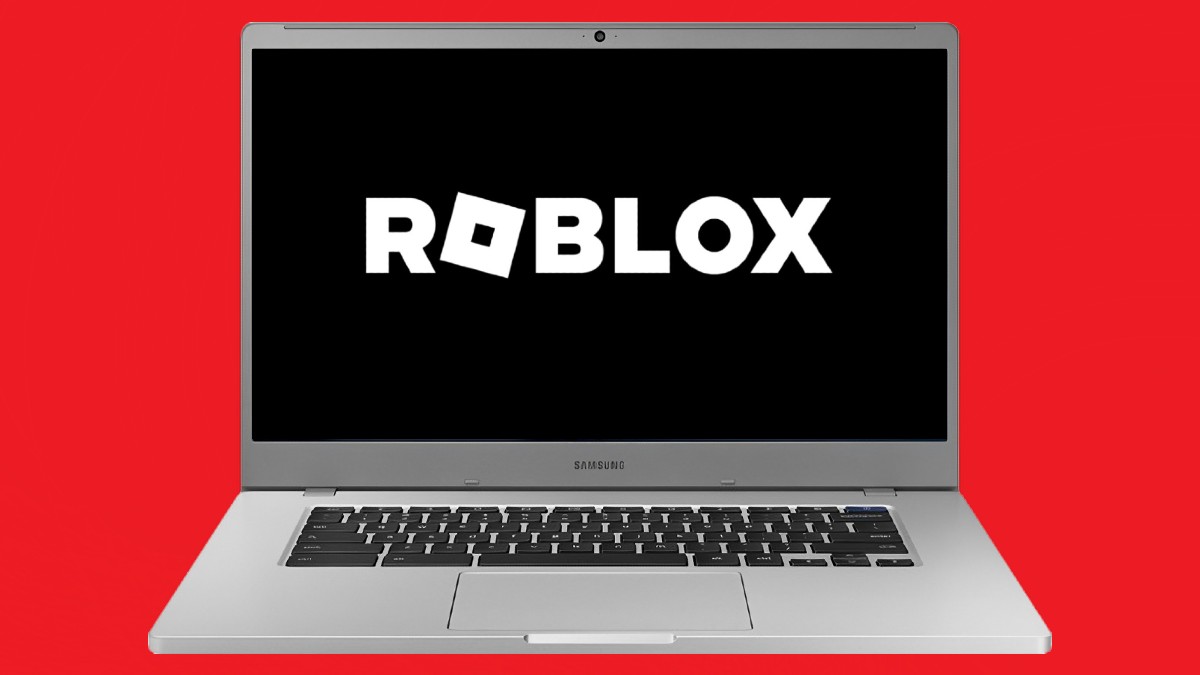
If you’ve been trying to get into Roblox, but it keeps demanding that you update the client, you’re not alone. As I was getting ready to jump into a round of Frontlines recently, I kept running into an issue with my Roblox PC Client, and I had to update it before I could jump into my favorite experiences again. Thankfully, the process is pretty easy once you know how to make it happen, but if you’re unsure of how to update, you could be left stranded. In a world of pure creativity, this is one of the most uncreative ways around it. Here’s how to update Roblox on PC.
How To Push Through An Update For Roblox On PC
There are a few different ways that you’ll be able to update your Roblox Client, but it all depends on which version you’re using. With Roblox having two different ways to install on a PC, you’ll need to verify if you downloaded it from the Microsoft Store or directly from Roblox themselves. This will change how your game is updated, as they’ll each have their own unique way around it.
How To Update Direct Download Roblox
If the Roblox client needs an update, you’ll know from the moment it starts. It will likely shut down, asking you to reboot the program for it to push through an update. While his normally always works, you may run into an issue where it will not fully update the client, so you’ll need to follow these steps.
- Visit the Roblox Discover Page
- Find any experience you normally play
- Click on the Play Button
- Wait for it to Open the Client
- The update should start pushing through
Related: Roblox Evade Codes (June 2023)
If your Roblox Client loads up like normal, then you’re ready to go. If it doesn’t, try accessing a few other experiences, or uninstall and reinstall the program through a different method.
How To Update Microsoft Store Roblox

If you downloaded Roblox through the Microsoft Store, you’re going to have a little bit of a different update experience. Once you open up the Microsoft Store, you’ll want to locate Library, which is in the lower-left corner of the screen. Once you are inside this menu, you’ll just need to find Roblox in the list of applications that need an update.
Related: Roblox Ohio Codes (June 2023)
Once you have found Roblox by either looking directly through the list or by using the Search function at the top of the screen, you’ll just need to click the Update button on the right side of the screen. Just wait for the update to finish processing, and you’ll be ready to go back into the platform as normal.
One benefit that the Microsoft Store version of Roblox has over the direct download version is the fact that it may be able to auto-update. However, in my experience with it, it’s somewhat lackluster and normally doesn’t do this, so it kind of evens out the playing field. Thankfully, the update process is rather easy regardless of the version you choose, so you’ll be ready to jump back into Frontlines in no time. Check out our Roblox section below to find more experiences, and get ready for the next big game to come around.
