How to Unlock Torrona’s Box in Vampire Survivors
Careful, this item can and WILL bite you back!

Torrona’s Box is a new Curse item that goes into your Passive slot, added in the new patch 0.7.0. It is highly powerful and, if not controlled properly, can really wreck your day. In order to stop this from happening, we’ll provide you all of the necessary knowledge about Torrona’s Box in Vampire Survivors, including how to unlock it.
How to Unlock Torrona’s Box in Vampire Survivors
Unlocking Torrona’s Box is a relatively simple task, and consists of you having six different evolved weapons during a single run. This means that you should pick a character that has an upgradeable weapon (see our Vampire Survivors weapon upgrade guide here). Basically, the idea is to pick any of those weapons but to also pick up Passive items that align with the upgrade requirements. If you happen to accidentally click a wrong Passive, you’d better be having an appropriate item to pick up as the seventh passive because you can bypass the limit if you pick up the item after you have learned all 6 by leveling.
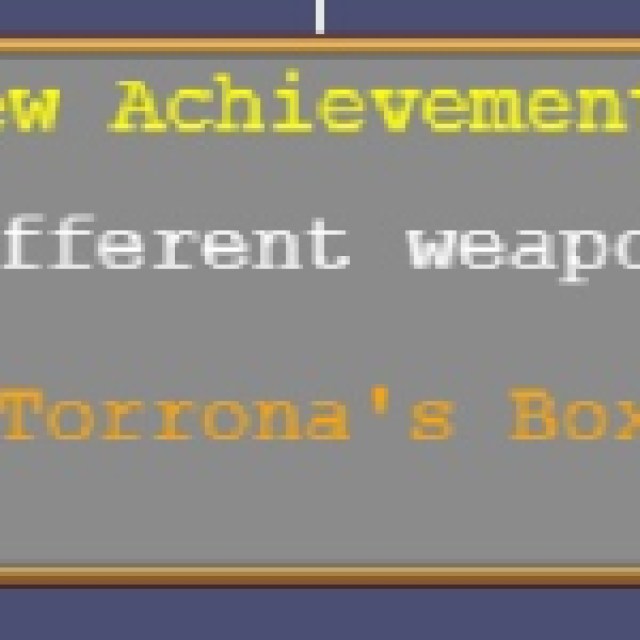

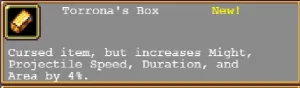


Basically, the Torrona’s Box starts out on a pretty positive note, giving your a 4% bonus on your Might, Projectile Speed, Duration, and Area on Level 1. Levels 2, 3, 4, 5, 6, 7, and 8 give 3% each to the same stats (25% total), while the last level raises your Curse level by 100%. Try not to level it too early and leave some space for random level-ups from chests to not get wrecked immediately.
How to Unlock Omni in Vampire Survivors
As seen in the screenshot above, you can unlock the Omni Powerup which you can then purchase before your run when you level up the Torrona’s Box to level 9. It has five purchasable ranks in total, and each rank increases your Might, Projectile Speed, Duration, and Area by 2% (Max +10%).
- See more about the Patch 0.7.0 Content update for Vampire Survivors here.
That’s it for this guide. We hope you will enjoy the new content as much as we did, and we invite you to look through our related Vampire Survivors guides by clicking the game tag under this article.
