How to Unlock Loadout Slots in Tempest Rising
Get those loadouts ready.

Playing around with your armory buffs and managing your loadout is a fun way to experience Tempest Rising’s campaign. It changes many aspects of the gameplay compared to a regular skirmish, which is why the campaign is enjoyable.
You’ll only get limited slots in your loadout, and you’ll have to manage your armory carefully. You can unlock more slots as you progress, and here’s how to unlock all of them in Tempest Rising.
How to Get More Loadout Slots in Tempest Rising


When you start the campaign, you will have two loadout slots available. After every mission, you’ll unlock one loadout slot, except for the last. So, if there are 11 total missions, you’ll only get all 12 loadout slots for the last mission.
Your Requisition Points could potentially purchase many equipment for your loadout, but equipping them is the challenging part. You’ll have several equipment to swap around when playing different missions.
However, there are some unusual interactions when returning to missions. There are cases where your loadout slot reverts to its previous state when you return to past missions. For example, if you already have 10 loadout slots because you are already on mission 9, it reverts back to four slots when you go back to mission 2.
It could be a bug, but it could also be intentional, preventing players from becoming overpowered with equipment in the early stages.
How to Reset Your Loadout in Tempest Rising
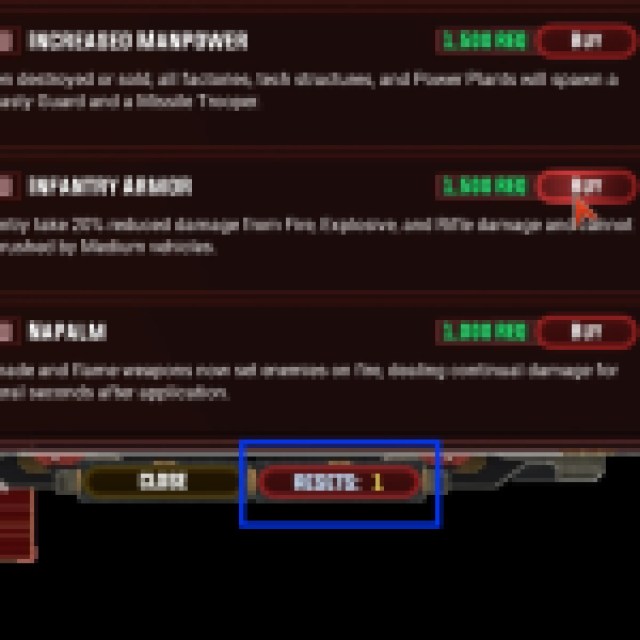

You can also reset your loadout during the campaign. Below the equipment menu, you will see the “Resets: 1” button at the bottom of the window. If you use the reset, you can buy different equipment. It doesn’t matter as much since you have way too many Requisition Points from the missions.
You don’t have to reset to unequip your loadout. Go to each of your equipped equipment and press “unequip” next to them. The reset is only for buying different equipment if you made a mistake.
