How to Unlock and Open the Map in Satisfactory
Unlock this fast!

Satisfactory 1.0 is finally out, and with it, there are tons of new systems, improvements, and quality-of-life features to facilitate new and returning players. It’s a huge world to explore in Satisfactory, which is why it’s essential to prioritize unlocking navigation tools and traversal items. Here is how you can unlock and open the map in Satisfactory.
How to Unlock the Map in Satisfactory
The map isn’t available in Satisfactory from the start, and players need to unlock it by completing the Tier 1 Field Research Milestone.
- First, interact with the HUD Terminal on your base and select the Field Research milestone in the Tier 1 tab.
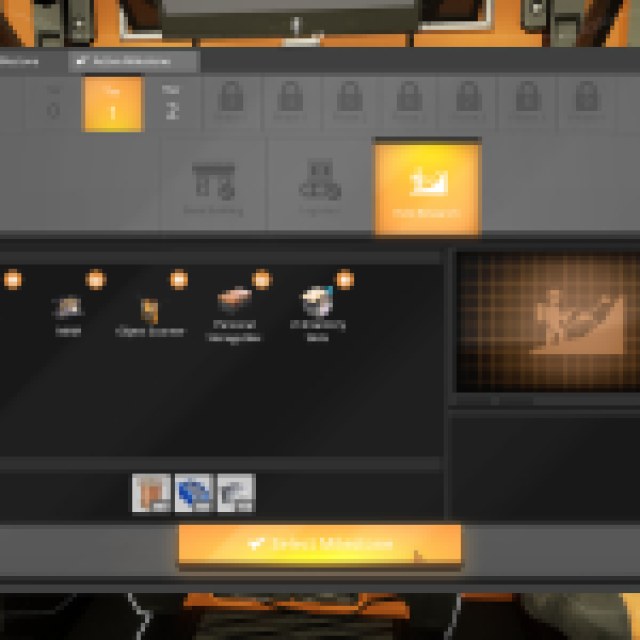


- To complete the Field Research Milestone in Satisfactory, players need to generate the following resources:
- 300 Wire
- 300 Screw
- 100 Iron Plate
- These aren’t hard to generate in the opening hours, and you’ll likely have plenty to spare.
- Once you have the resources, deliver those to the HUD Terminal and complete the Field Research milestone. This will unlock the Map and the following:
- MAM
- Object Scanner
- Personal Storage Box
- +3 Inventory Slots


How to Use the Map in Satisfactory
Once the map is unlocked, players can bring it up in Satisfactory by pressing the M key. They can place markers, view their HUD, filter out different resources, and a lot more.
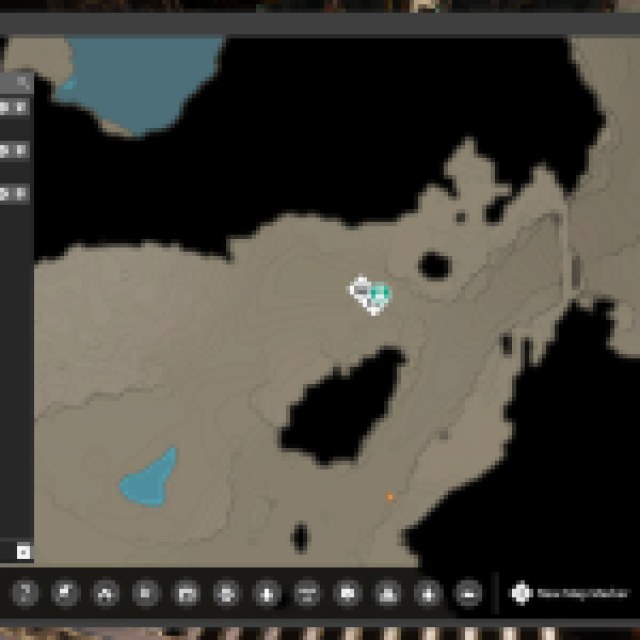

The shortcut is added to the bottom-right of the screen after you have unlocked it.
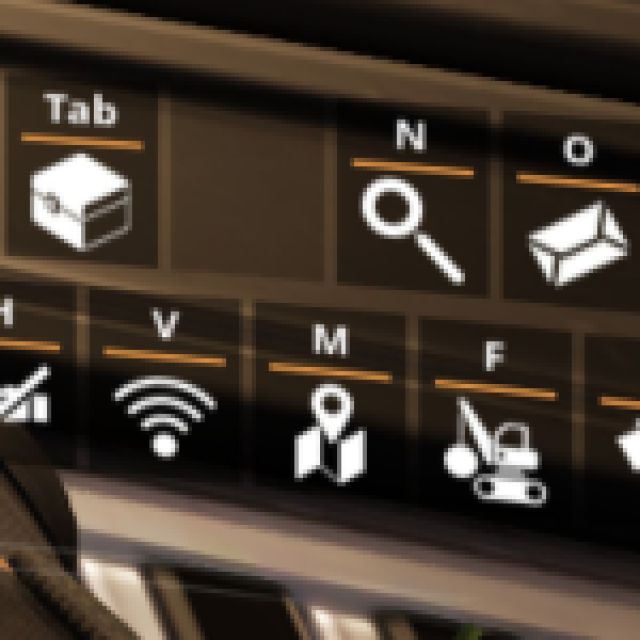

Players can either manually explore the world to populate the map or build Radar Towers to scan the area around the location, which is far more useful.
Overall, the map is one of the essential tools, and it’s hard to navigate the world of Satisfactory without it. We also recommend learning how to snap foundations to the world grid in Satisfactory for improved alignment and proper expansion of factories.
