How To Turn Off Your Location On Roblox
Can you actually change your location on Roblox?
While Roblox may not give your exact location, knowing how to change your location after a cross-country move, or just to throw off someone that you may want to play a joke on is important. Let’s find out if you can fully remove your location, and how to change it.
How To Change Your Location on Roblox
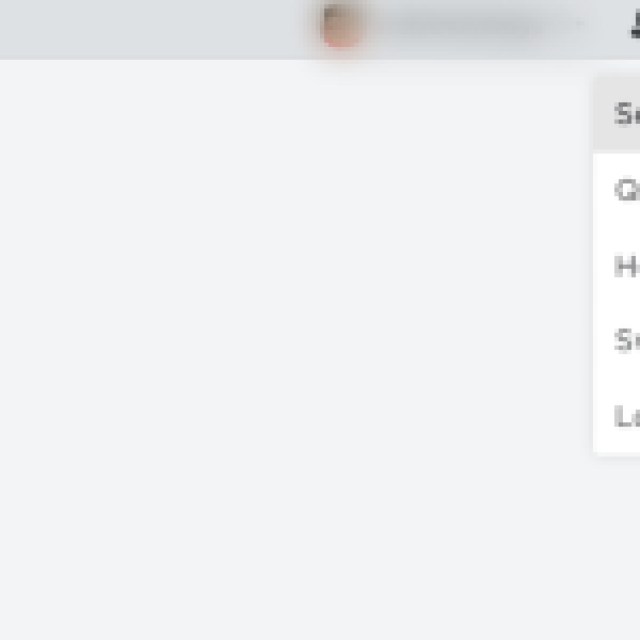

To change your location in the world of Roblox, you’ll first want to visit the Roblox Home Page. Once you have made your way here, you’ll want to find the Settings Gear located in the top right-hand corner of the page. Click on Settings, which will take you to a new page, where you’ll find your location settings.
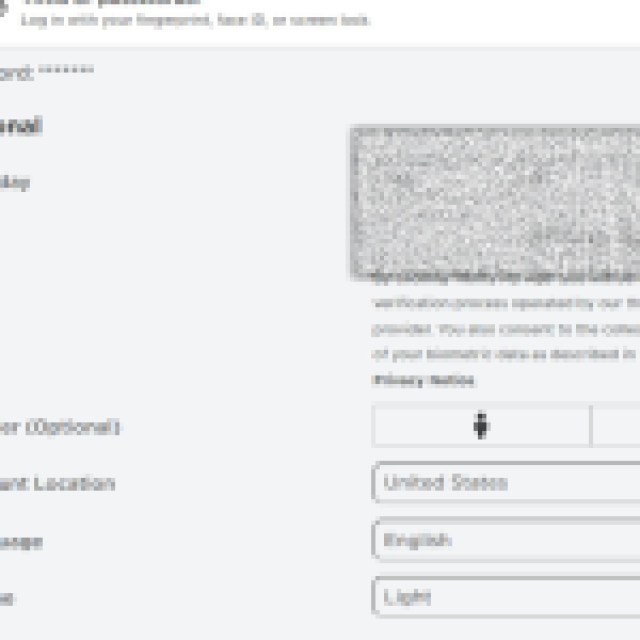
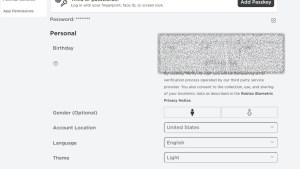
Under the Account Info tab, you’ll just want to scroll down under the Personal section, where you can find the Account Location drop-down. From here, you can select a new location, with mine in particular set to the United States. You can also enable Two-factor authentication from this location, so you can knock out two birds with one stone.
Can You Turn Off Your Location on Roblox?
Unfortunately, there is no way to completely turn off your location. Thankfully, since Roblox does not list your exact location, you won’t need to worry that players can track you down to your specific location. However, for those who are worried about security or other risks, there are plenty of options to lock down your account to ensure that nobody can get into your information.
If you want to throw people off, you could always set your location to a different part of the world, but there may be some issues that follow you if you do this. Since some locations are a bit looser with how players can use the Roblox platform, you may find that if you send your location to a different part of the world, you may not be able to access your favorite experiences or even purchase Robux in the future.
Need some extra help with Roblox, or just want to find out how to reset your Stats in Blox Fruits? Be sure to check out our Roblox section below to get plenty of helpful tips and tricks to make Roblox the best that it can be.
