How To Enable Two Factor Authentication In Roblox
Keep your account safe from those with malicious intent

Nothing can ruin your day quite like losing access to an account, and Roblox is unfortunately notorious for hackers and thieves. Trying to access your account after someone else has taken control of it is almost hopeless, so locking down access before something like this can happen is rather important. 2 Factor Authentication is a useful tool that will help you keep your account in your hands and nobody else’s, so let’s find out the easiest way to set it up and make sure that you never lose access to your account.
How To Set Up 2-Step Verification For Your Roblox Account
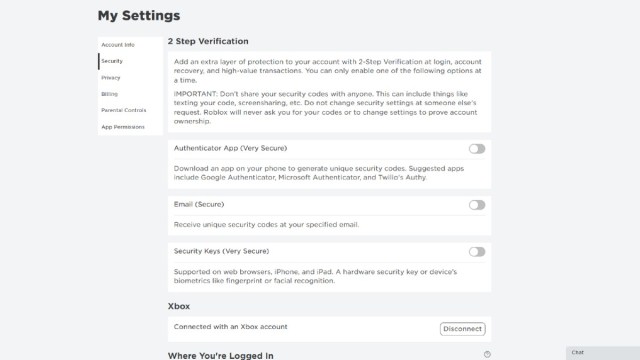
When setting up your Roblox account, it is rather important to make sure that things are locked down a fair bit. Accounts on this platform are rather vulnerable to hackers and thieves, so making sure that you have a secondary method of protection is rather smart. With different choices to pick from, we will run you through all of the different options and see which the best method is to keep your account safe.
App Authentication (Very Safe)
You will need a secondary application on your mobile device to make this happen, but it also happens to be the safest method out of the group. You will need to access and download an Authenticator App, like Google Authenticator, which is only accessible to you. This makes sure that nobody can even attempt to log into your account unless they have your device.
The only time something like this can be a bit tricky is when you switch to a new device, as the information stored within this Authenticator does not transfer. You will get a few security codes that can be accessed only by you, and you can use these to set up the program on a new device once again.
Related: How To Use Voice Chat In Roblox
Email Authentication (Prett Safe)
If you select the Email route, you will get an email asking if you are trying to log in to a new device. This can be handy and helpful because it can show if someone is attempting to access your account from the backside, and help you keep people out. The only time something like this would not be useful is if the person attempting to get into your Roblox account also has access to your email address, which they could then allow themselves into the application.
Security Keys (Very Safe)
The final 2-Step Verification process that Roblox has enabled is the option to use Security Keys. You will want to use this if you are primarily a Mobile Player, as you will be able to use your Biometrics to log in. This means unless someone has access to your phone’s password, Touch/Face ID, or Fingerprint, they will not be able to get into your account.
Much like the App Authentication above, this is going to be the most secure way to keep your account in the right hands. Making sure people cannot get into your account is important, especially if you have plenty of Robux on your account.
Which Option Should You Choose To Secure Your Account?
If you are looking for the best methods, I would personally recommend either the App Authenticator or the Security Keys. While email is also a safe bet, it is slightly less secure overall and could leave your account vulnerable if someone is launching an all-out attack on your accounts.
Related: How To Play Roblox On A School Chromebook
When it comes to the Roblox Platform, you may be curious to see what else is available for you to jump into. Thankfully, we have got you covered with our extensive Roblox section linked below, where you can find new experiences to jump into and plenty of Codes for your favorite games.
