How To Play Roblox On A School Chromebook
Find out how to use your school Chromebook for real work
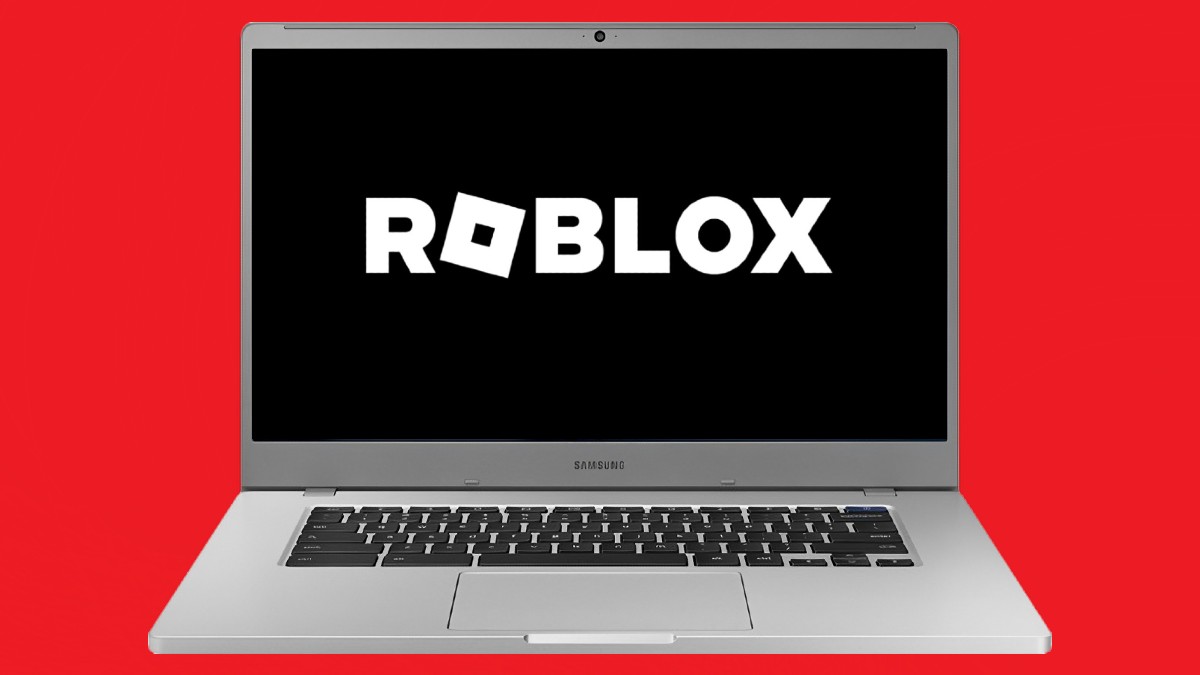
As school drones on and homework continues to pile up, taking a little break to do something more enjoyable never hurts anybody. Partaking in some activities, such as a few rounds of Bedwars may take the edge off of that huge assignment coming up, but your phone does not want to run Roblox at an acceptable framerate. If only there was a way that you could play your favorite experiences on your school Chromebook and have them run at a good framerate and graphical quality. Oh wait, there is.
How To Access Roblox On A School Chromebook
While most Chromebooks received from school have access to the Play Store removed, we have to think outside of the box and find out how to access our favorite apps and games. While I am no longer in school, personally, I have tried this method out on a Chromebook that I have at home, and it works perfectly. The best part is, most firewalls will not know what this page is, so it should be easily accessible, no matter the device type.
Utilizing and using a webpage such as Now.GG to access Roblox is going to be the best overall bet to get online with your favorite experiences. Not only will you have the chance to jump into your favorite games this way, but having access to plenty of other apps like Among Us right off of the bat can make a boring study hall session much more enjoyable.
Related: How To Use Voice Chat In Roblox
However, there is a drawback to this whole situation: if you keep using the page, teachers and staff may catch onto it sooner than later. While most teachers may not see an issue with what you are doing, an IT person may be able to catch onto this trick quickly and block the page from being seen. So, try this trick at home instead of in class to keep things working for everyone.
If your Chromebook does have access to the Google Play Store, you will be able to download a native client right here which will put the full platform on your device. While this method may not be recommended if your teachers are checking your Chromebooks, this will at least make it easier and more efficient to access the platform no matter where you are.
No matter if you are a Roblox Veteran or someone jumping into the platform for the first time, make sure to check out our Roblox section below to find your new favorite experience or codes for games that you already know and love.
