How to Trade with Friends in Pokemon Scarlet and Violet
Will they remain friends afterwards, though?
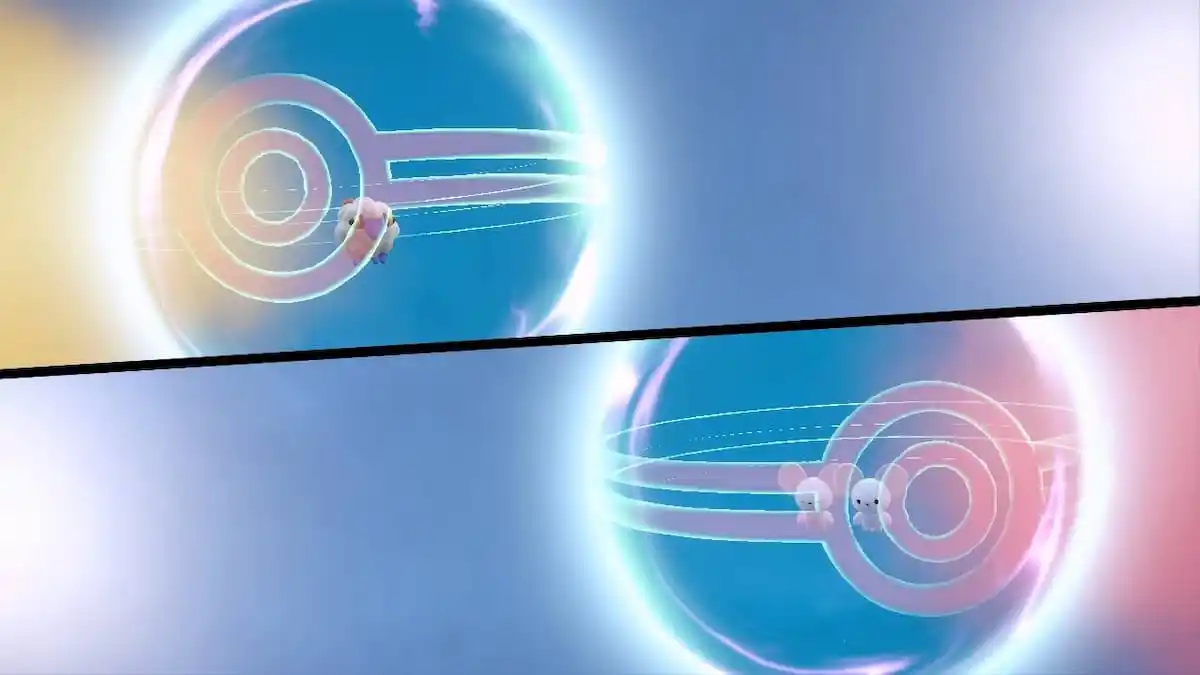
It’s not a Pokemon game without trading, and Scarlet & Violet are here to carry the trend forward in the newest edition of our favorite pocket monster franchise. In Pokemon Scarlet and Violet, you’ll be able to connect to the internet and join your friends in all sorts of activities; like battling, Tera raids, taking selfies, and of course, trading Pokemon. Are you ready to make a deal? Here’s how to trade with friends in Pokemon Scarlet and Violet.
Related: How to Evolve Lechonk into Oinkologne in Pokemon Scarlet and Violet
How to Trade with Friends in Pokemon Scarlet and Violet
Before you can access any online services in Pokemon Scarlet and Violet, you’ll have to reach your first Pokemon Center. If you’re just starting your journey, you’ll run into one shortly before reaching the city of Mesagoza.

Once you’ve reached a Pokemon Center, you’ll unlock the Poke Portal, which is your gateway to all the online services the game has to offer. You can access the Poke Portal from a Pokemon Center, or at any time by pressing the X button and selecting it from the main menu.
In the Poke Portal, make sure you’re in Online Mode in the top right of the screen. If you’re not, press the L button to connect to the internet. After you’re connected, select Link Trade from the Poke Portal menu.
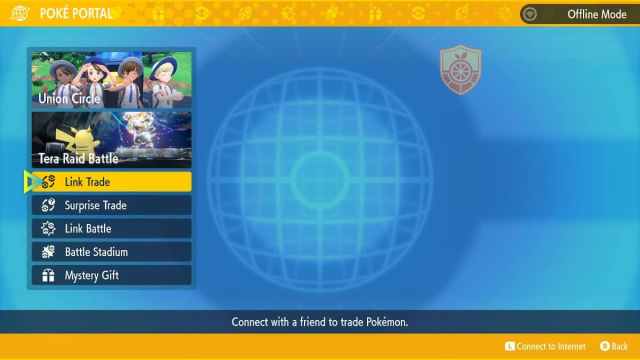
On the Link Trade menu, you’ll be able to set a unique 8-digit code that you can send to your friends. When they’re ready to trade with you, they can enter the same Link Code on their end, and you’ll both be connected and sent to the trading menu.
From there, both players simply select the Pokemon they wish to trade, and confirm through the following prompt.
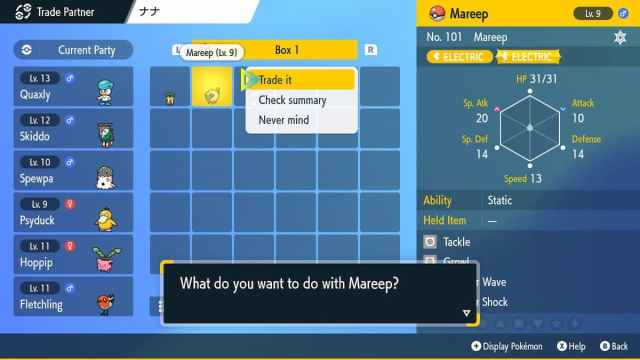
Related: How to Claim Mystery Gifts in Pokemon Scarlet & Violet
For more information on Pokemon Scarlet and Violet, check out our other guides here at Prima Games, like All Pokemon Scarlet and Violet Version Exclusive Pokemon.
