How to Teleport to Coordinates in Minecraft (Java and Bedrock)
It’s no longer allowed in our server after the lava incident…

Find yourself stuck or trying to shortcut your path back home. Luckily, in Minecraft, you have access to teleportation. While it may not be as cool or impressive as in Dr. Strange, it can still have plenty of uses.
Related: How to Fix Minecraft “Outdated Client” Error
What is Teleportation in Minecraft?
Normally, teleportation is only allowed in certain multi-player servers and is hardly useful when you are playing solo. However, the ability to quickly whip from one place to another does make travel more convenient, especially if you have been working hard in the mines or gathering items far from home. In Minecraft, there really is no such save file to retain your stuff. If you lose your items in a cave and have no idea how to get back to them, then those items are as good as gone.
Teleportation is only allowed when Cheats are enabled in your Single Player World file or before you start a multi-player LAN Server. Some public servers can allow for Teleportation. However, this is often dependent on the rules of the owner and will likely have its own variety of commands. For the purpose of the widely known command, we will only be covering Java and Bedrocks basic Teleportation commands to input into the Text Chat.
How do you Teleport in Minecraft?
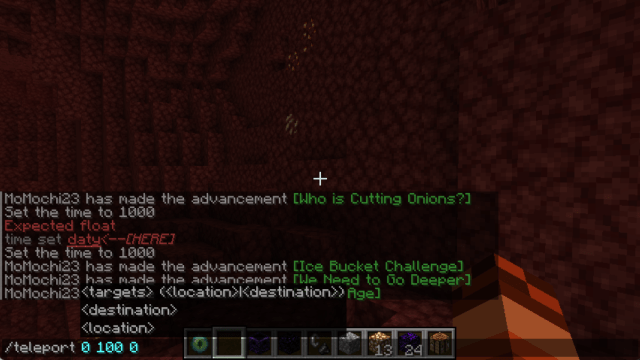
For Java and Bedrock, the command is relatively the same, so you do not need to worry about which command to use depending on what launcher you are playing Minecraft on. Though there are two types of Teleportation that exist as basic commands in Minecraft.
One of the more popular and widely known commands is teleporting to certain players in the server. By inputting /teleport and typing out the player’s name, you can zip to their side with relatively no issue. As long as they are not perched precariously on a block overlooking lava or a mountainside, or in the middle of a zombie outbreak or village raid. This can work in both types of Minecraft and will auto-fill the player’s name once the command figures out the right letters, so you do not have to worry about typing too much on your controller.
/teleport Steve /teleport Herobrine /tp [Player]The other type of Teleportation in Minecraft is teleporting to certain coordinates. This will include the X, Y, and Z since Minecraft places great importance on being exact. This means you should make sure that your coordinates are exact as well. Getting the Y wrong, for example, could mean that you could very well take quite the fall, or teleport into a wall and if you do not have the proper equipment on hand, you can count yourself suffocating in mounds of dirt and stone.
This command can help you to teleport right back to your home base or to a spot you were saving for later. For Java, you can use F3 to display the Coordinates of your position and F2 to take a Screenshot so you can save the Coordinates of your landmark. Say, if you have come across a Mob Spawner or Underwater Temple. In Bedrock, you can actually choose in your World Options to Show Coordinates so wherever you may travel in the overworld of your game, it will actually always display the Coordinates in the upper left-hand corner. You can either screencap your window using an application, or type in the Coordinates to save for later as a Message in Chat.
/teleport x y z /tp [x] [y] [z]