How to Start Third-Person Mode in Resident Evil Village
How to change perspective in Resident Evil Village

The Resident Evil Village Winters’ Expansion is bringing back a feature that the main series had previously been moving away from: a third-person perspective. While Resident Evil VII: Biohazard reshaped the series’ formula with the introduction of the first-person viewpoint, through the Winters’ Expansion, Capcom is providing Resident Evil Village gamers with the option to play the latest entry in the Resident Evil series from a third-person view. This guide will demonstrate how to start third-person mode in Resident Evil Village, so you can experience the latest story in the Resident Evil videogame mythos from a new perspective.
How to Access Third-Person View Mode in Resident Evil Village
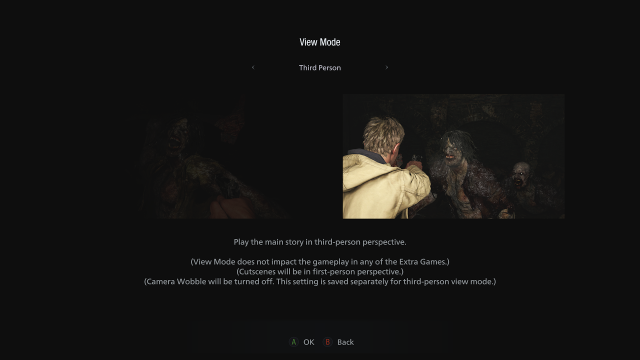
In order to gain access to third-person view mode in Resident Evil Village, you first have to buy the Winters’ Expansion or Resident Evil Village: Gold Edition. Once you own the DLC bundle, whenever you start a new game, you will be given a choice of either a first-person or third-person view mode for Resident Evil Village. For more information on all of the content found in the Winters’ Expansion, follow the related link below.
Related: All DLC in the Resident Evil Village Winters’ Expansion – Listed
How to Switch into Third-Person Mode During Resident Evil Village’s Campaign
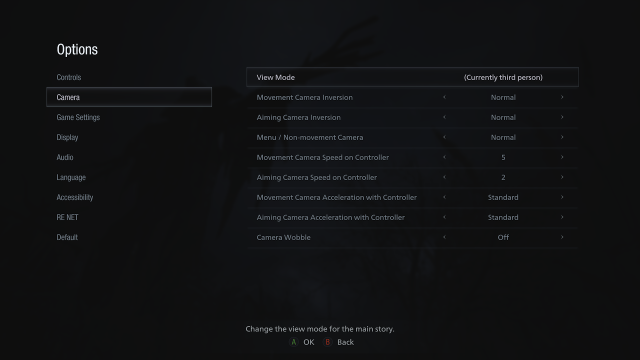
If you’re in the middle of Resident Evil Village’s story and don’t want to start over, then don’t worry, as you can still change the viewpoint to third-person, no matter where you happen to be in the story. From the main menu, select Options, then go to the “Camera” tab of the Options menu and choose “third-person” for the view mode, and you will be able to continue your adventure through the twisted storybook meets survival horror of Resident Evil Village.
Related: How to Start Shadows of Rose in Resident Evil Village
How to Switch Back to First-Person Perspective in Resident Evil Village
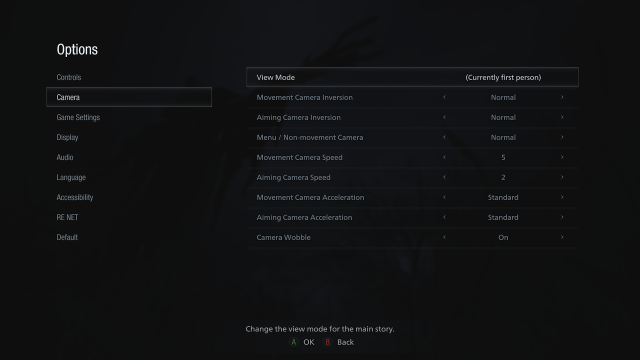
Maybe you have now tried Resident Evil Village’s third-person perspective, and it just isn’t for you. If you would prefer to return the game to first-person mode simply go to the main menu, select Options, then to the Camera tab, and select “first-person” for the view mode.
For all news, reviews, and guides on Resident Evil and the videogame industry in general, Prima Games has everything you need just a click away.
