How to Start New Game Plus in A Plague Tale: Requiem
New game plus explained.

A Plague Tale: Requiem, the latest release in the “A Plague Tale” series from Asobo Studio, which officially launched on Nintendo Switch, PC, PlayStation 5, and Xbox Series X|S, has an exciting new feature that was not available in the previous title, A Plague Tale: Innocence, in the form of its “new game plus” options. While there is also improved chapter select functionality in A Plague Tale: Requiem as well, this guide will focus solely on the new game plus aspect, providing everything you need to know, including how to start new game plus and the features that carry over from the first playthrough.
How to Start New Game Plus
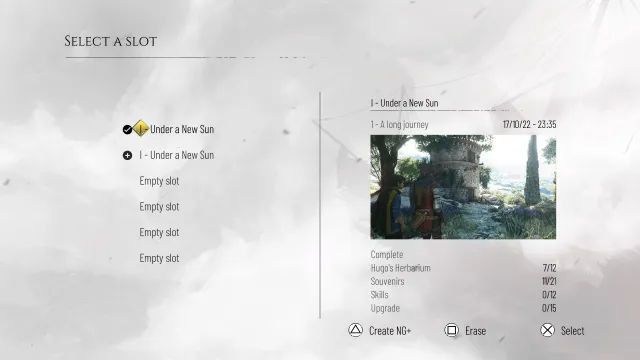
When players complete a playthrough of A Plague Tale: Requiem, they are given the option to start a new game plus playthrough. You can start new game plus from the main menu, which will give you three options for your save data, which include: selecting the save data, erasing it, or starting a new game plus run (as seen in the graphic above). On PlayStation 5, you can use the triangle button from this menu, but if you are playing on Nintendo Switch, PC, or Xbox Series X|S, use the correct corresponding button to create a new game plus playthrough.
Related: A Plague Tale: Requiem Review | Despite All Her Rage, He is Still Just a Rat in a Cage
What Carries Over from the First Playthrough?
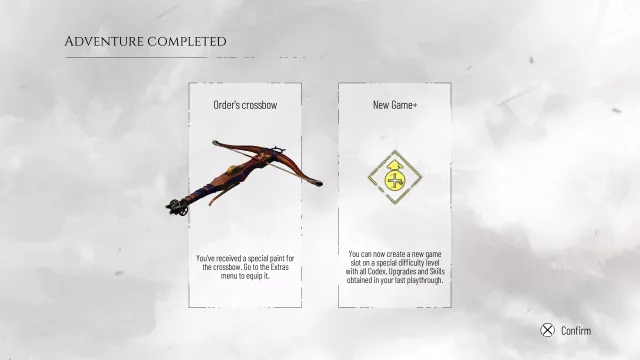
New game plus allows players to carry over their skills and upgrades prior to exploring Requiem’s “special difficulty level.” Also, upon completion of the campaign, you will receive a crossbow customization item, which can help Amicia kill enemies in style. However, the weapon’s stats are not changed, as the customization item is solely cosmetic, and the crossbow’s functionality is contingent on its upgrades and the player’s own skill using it.
Related: 5 Things to Know Before You Play A Plague Tale: Requiem
For more guides, reviews, and news regarding A Plague Tale: Requiem, Prima Games is your go-to source.
