How to Serve Detention in The Sims 4: High School Years
Time for a waiting game
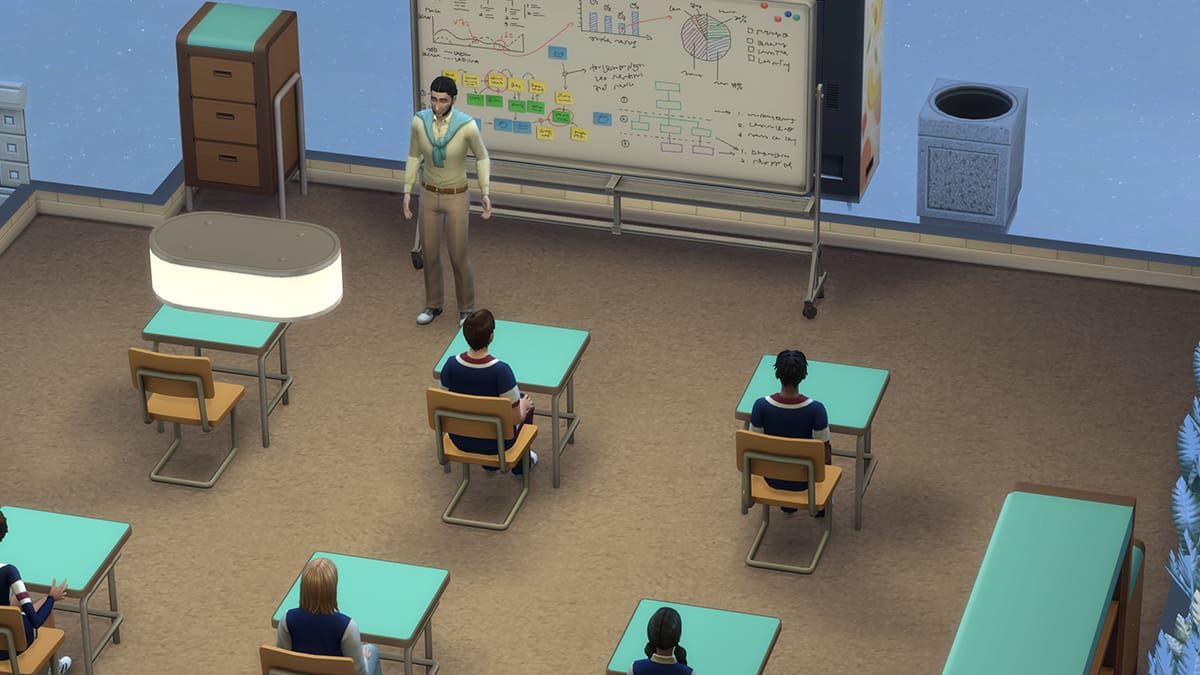
Sims can get up to some wacky situations. Sometimes, your character will go on an insulting spree and initiate random fights with others for seemingly no reason. Other times, they’ll perform acts like kicking over trash cans, breaking objects or even stealing. In less extreme situations, though, your teenage Sim may just skip class and get caught by their principal, leading to you sitting in detention for a couple of hours. If you’re interested in learning more, continue reading to discover how to serve detention in The Sims 4: High School Years.
How to Serve Detention in The Sims 4: High School Years
Serving detention in The Sims 4: High School Years is similar to attending regular classes. You’ll head there, sit in the classroom and wait out the timer until you can leave and do what you usually do after school. However, rather than your character automatically heading to the class when the bell rings, you’ll want to select the whiteboards in the school classrooms and choose “Serve Detention“. By doing this, your teenage Sim will head to the room and wait until detention is over.
Related: How to Get Caught Skipping Class in The Sims 4: High School Years
While this may sound slightly dull initially, that’s the nature of detention. Your character is being punished for breaking a school rule by sitting in a classroom and not doing anything. While it only lasts a couple of hours, it stops you from progressing in skills, hanging out with friends or participating in other activities. Once it’s done, you can head back home or travel around the map as usual.
The Sims 4 is available on PC, Mac, Xbox One, and PlayStation 4 through the official website. If you’d like to learn more about the game, check out How to Overcome Fear of Death and How to Scoot Over in Bed in The Sims 4.
