How to Save Game in Sons of the Forest
Don't lose your precious progress!
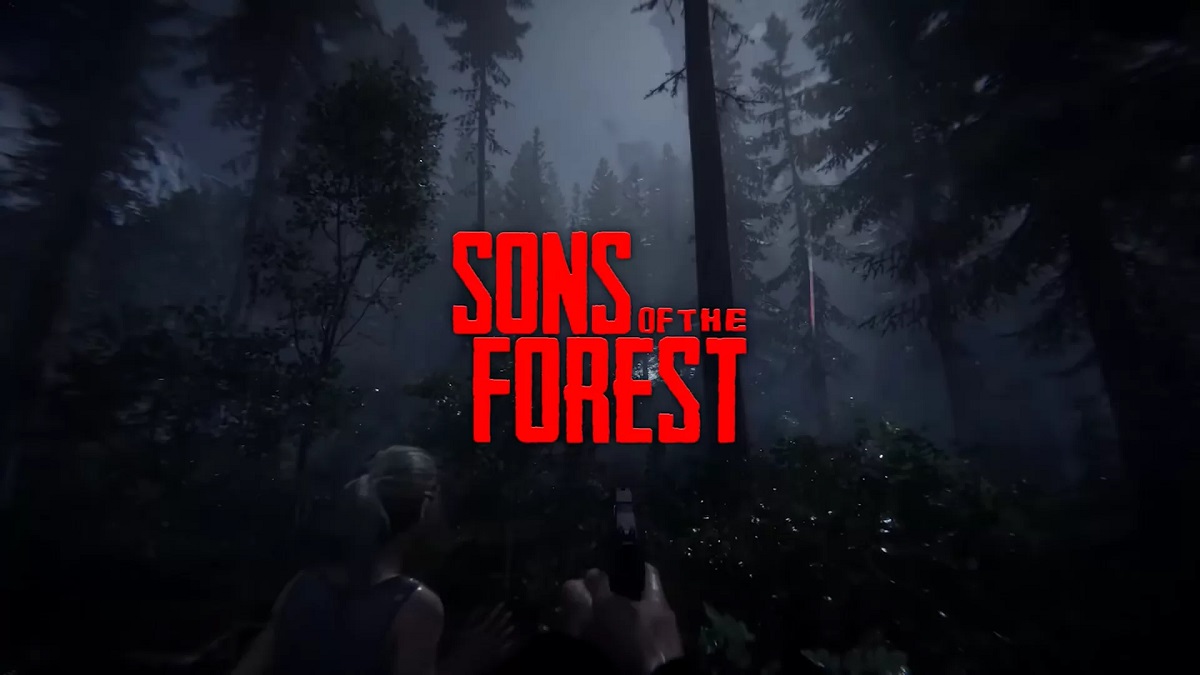
If you want to save your game in Sons of the Forest, you will notice there is an absence of a regular save button like in most other games. In harsh survival horror games, such a possibility is always there, but fear not, you can indeed save your game in Sons of the Forest, just in case something bad happens, and Prima Games is here to explain how.
How Can I Save Game Progress in Sons of the Forest?
In order to save your game progress, you will need to build a specific structure in Sons of the Forest – you can’t save anywhere else. The build is a very simple one, and you won’t believe it when you see it: it’s time to teach you how to make your first shelter in Sons of the Forest.
Related: How to Get the Flashlight in Sons of the Forest
How to Build a Shelter in Sons of the Forest
You need to build a shelter in order to save the game in Sons of the Forest. The materials needed to build your very own tent are simple and as follows:
- 1x Stick (found in the wild, or by chopping down a tree, or even by asking Kelvin to do it)
- 1x Tarp (found at your spawn location in the crates and suitcases and in some camps and bases you find as you explore the island)
Related: Sons of the Forest Achievements Listed
Upon getting the mats, open up your inventory and select the Tarp (in the top-right corner of your inventory). Then, find a place where you can put down the Tarp (the outline will be visible on the ground). After you place it, grab your Stick and aim it at the corner of the placed Tarp.
After clicking at the corner, your character will perform an animation and plant the Stick under the Tarp’s corner. Now, when you look at your newly found shelter, you will see a floppy disk icon and the moon icon. The floppy disk icon is the save option, and you need to press and hold the indicated key (default: E) until you open the save menu. The moon option is used to go to sleep.
Now that you know how to save in Sons of the Forest, check out our Sons of the Forest tag for more SotF content. And if you still need help, here’s a video from Prima Games’ YouTube channel, which shows how saving is done in action:
