How to Reset Your Save in Vampire Survivors Easy and Fast In Game
Spring cleaning?
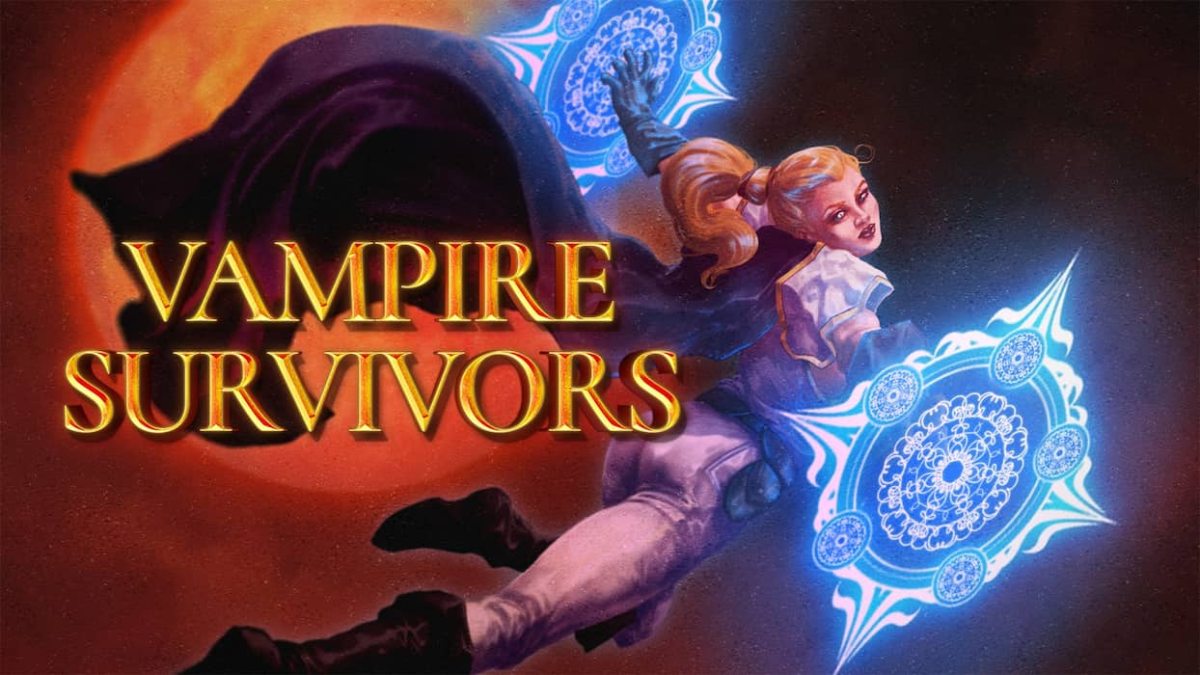
A lot of you passionate Vampire Survivors fans may think that you have gone way too far with the amount of Golden Eggs and general power of your character(s), or you just want to basically have a fresh start, delete your save game file and start everything from the very beginning. Of course, there were a lot of workarounds, meddling with game files, but now, there is a built-in system on how you can do it, made by ours truly, poncle. Here’s how you can reset your save in Vampire Survivors in less than a minute.
How to Delete Your Save in Vampire Survivors
Before we go through with this, we have to just ask you: Please, PLEASE backup your save game data in case you change your mind afterward. Look for it in one of these locations, so that you do not need to ask people from Discord to send you their 100% save file.
%APPDATA%\Vampire_Survivors\saves\*.sav %APPDATA%\Vampire_Survivors_Data\*.sav <Steam-Folder-Where-You-Installed-The-Game>\userdata\<user-id>\1794680\remote\SaveDataHow to Clear Your Save in Vampire Survivors
And now, for the deletion (clear) method for your save game file in Vampire Survivors.
Method 1 – New Engine (if you are not on the New Engine what the hell are you doing with your life?)
Head out to the Options in the top corner of your screen. Then, you will see the account option at the bottom of the sidebar (the one that’s yellow in the screenshot). Press it with your mouse (or, tap it with your finger on Mobile) seven times. Then, the Delete Save button will appear. I was afraid to click it, logically, but it’s fabled that there are further confirmations you must go through in order to perform the deed.
Related: How to Test New Engine in Vampire Survivors on PC and Steam Deck and Reduce Lag and Stuttering

Method 2 – Old Engine (no seriously, there is no reason for you to keep using it)
In the Options, Press Ctrl+F2 Seven times, and a menu will appear for you to delete your save file.
How to Start Over Fresh in Vampire Survivors
And this is how you can start over fresh, from scratch, in Vampire Survivors.
We thank you for supporting guides for Vampire Survivors on Prima Games, stick around for the new content once new patches and new DLCs come out, or browse our older entries (we got the entire game covered basically).
See you around!
