How to Make Sons of the Forest Run Better
Scoring some extra FPS
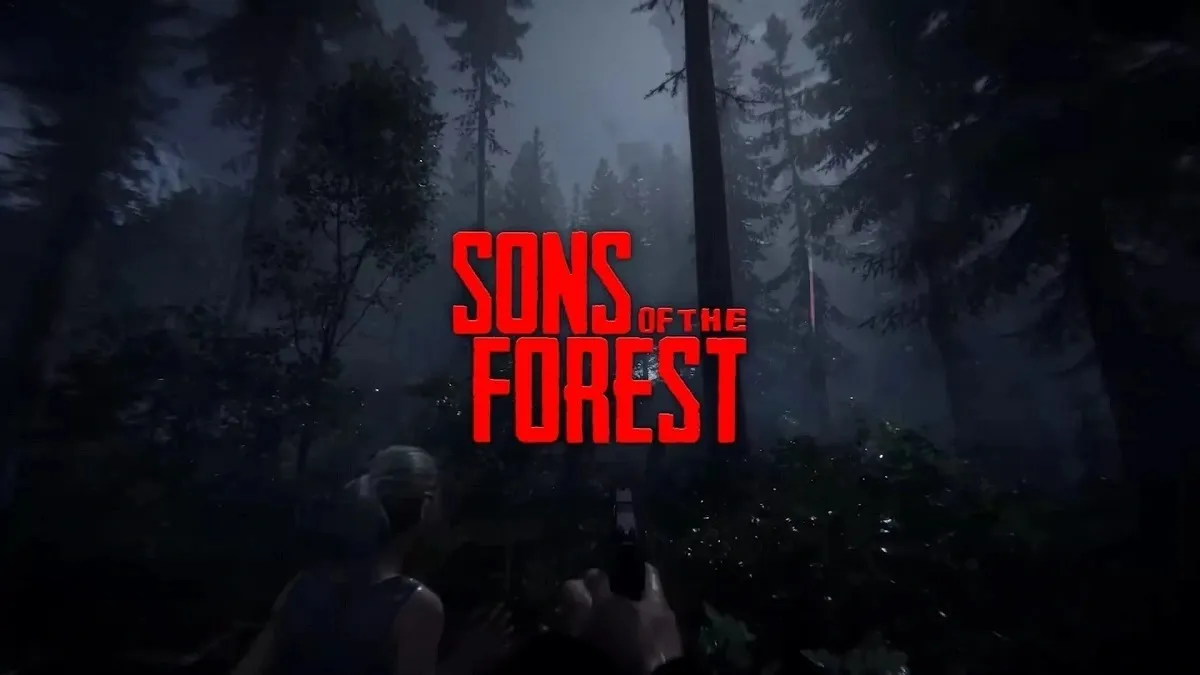
Sons of The Forest is a huge step up from its predecessor when talking about its enhanced survival mechanics and resources, but also when comparing graphics and general visuals. The game might still be in its testing period, but it’s already looking pretty good. If you can run it well, at least.
As expected of any in-development game, it’s not uncommon to experience lagging, stuttering, and other performance problems in this game. The minimum requirements are not too shabby either, so these problems can originate from both the game’s own optimization and your specs. So here are some ways to make things a little bit better.
How to Make Sons of the Forest Run Better
Assuming that you’re already on an okay preset config, your first steps should be on other small settings. Set options like Draw Distance, Ambient Occlusion Fog Quality, Shadow Quality, and Grass to Medium/Low, and turn off things like Contact Shadows, Anti-Alliasing, and Film Grain to get some extra FPS on your machine.
Another solution to boost your performance is to use Windowed Mode or Borderless Window instead of Fullscreen as it takes a bigger toll on your computer. This is valid for other games too which will usually run a little bit slower when using your whole monitor.
Related: How to Get Yarrow in Sons of the Forest
The DLSS libraries can also make a huge impact on how well your game is running. If you have an Nvidia graphic card, you can download their newest DLSS DLLs and insert them in the game’s installation folder (it should be “C\Steam\steamapps\common\sonsoftheforest\” or something similar). This will also give you a better performance.
Aside from that, all that’s left is to keep tweaking the settings to find a perfect setup for you. But the game’s ultimately still in development, so performance drops are to be expected. The overall experience should become smoother over time, so all that’s left is waiting for updates.
