How to Install Mods in Lethal Company
Time to mod the heck out of this game.

Lethal Company is a huge hit amongst the PC player base and has even outsold some of its recently released AAA competitors. The modding community is already very familiar with Lethal Company, so let’s see how you can install mods.
How to Install WeMod for Lethal Company
WeMod is more of a cheat engine/trainer of some sort, which allows you to alter some things in your Lethal Company playthrough, such as:
- God Mode
- Unlimited Stamina
- Unlimited Battery
- Unlimited Credits
- Time Stop
- Add or Subtract 1 hour from the clock
- Speed up or slow down the game
- Speed up your run speed
- Increase your jump height.
You can download WeMod for Lethal Company from their official page.
After installing WeMod, you will need to run it and create a free account with your email address. WeMod will recognize that you have Lethal Company installed (and probably other titles as well), and you will be greeted by a menu that shows all those above-listed features. To run Lethal Company with WeMod, you need to press Play within WeMod in the top-right corner.
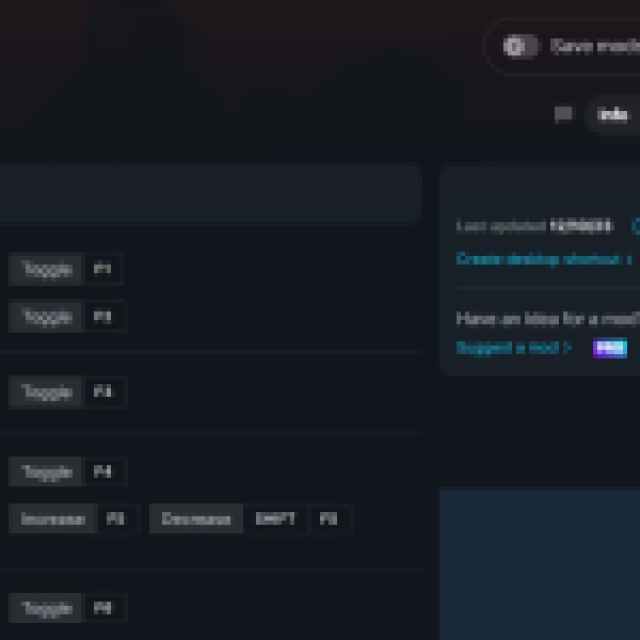

How to Install ThunderStore Mod Manager for Lethal Company
However, ThunderStore Mod Manager is the tool you might want to use, as it opens a whole load of different possibilities for modding. First, you should download it from the official ThunderStore Mod page.
After conducting the installation, open ThunderStore and navigate the app to Lethal Company by typing out the game name in the search bar, as seen in the picture below.


Click “Select Game” or “Set as Default”. I’d go for “Select Game” just in case I decide to mod another game that ThunderStore supports.
I’d download BepInEx just in case because it will be helpful for many mods out there. R2Modman is also very useful for many players. After all, these two are pinned for a reason.
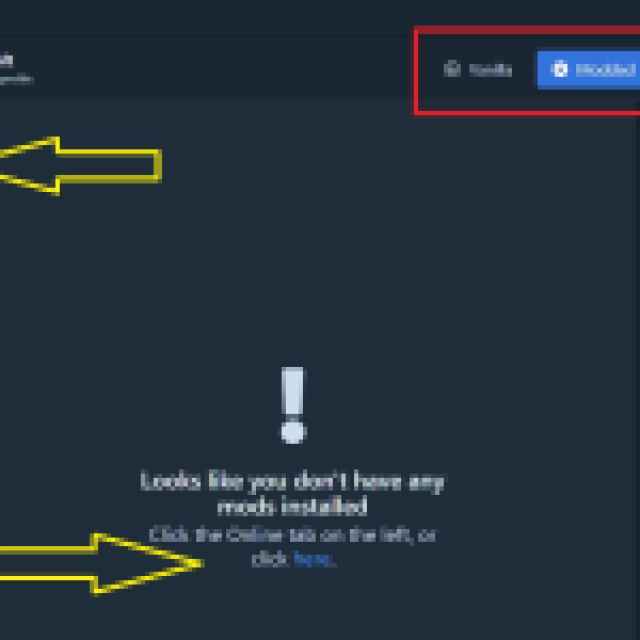

After getting the mods you want, you can click on the “Modded” play button in the window’s top-right corner.
What to Do If Mods Do Not Work After Lethal Company Patch
In case after a patch of Lethal Company, old mods don’t work, you and your crew should revert back to the previous version of Lethal Company. Right-click on Lethal Company on Steam, hit Properties, and switch back to the old version from the “Betas” section:
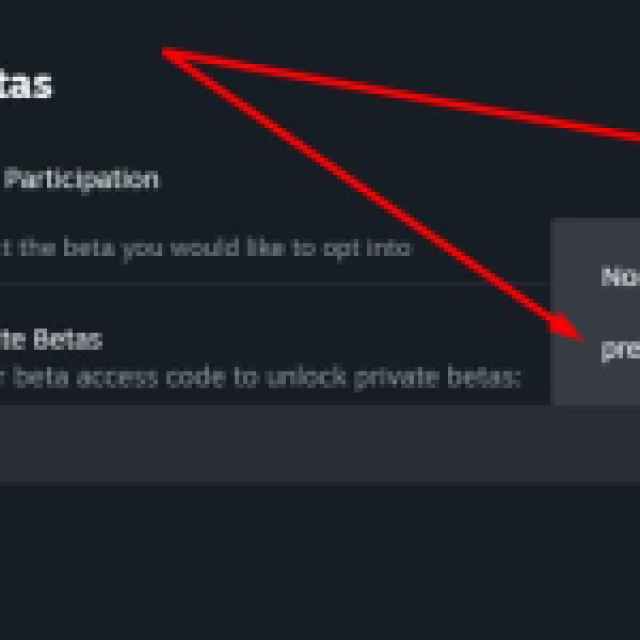

If you are new to the game, check out how to charge battery items in Lethal Company.
