How To Install Discord On Steam Deck (Gaming Mode)
Get ready for the night of your life.

If you’ve ever wanted to play a game with friends while using your Steam Deck, wouldn’t it be handy to jump right into a Discord call with them? Well, thankfully, you can and it’s much easier than I could have ever anticipated. Discord supports Linux right out of the box, and thanks to the handiness of Steam OS, you can jump into a call and hop right into your favorite game. But, how do we make this happen, and do you need to be in Desktop Mode for it to work? Let’s find out.
How To Use Discord On Steam Deck
To install Discord on your Steam Deck, you’ll need first to enter Desktop Mode. This is done by pressing the Steam Button on your Deck and scrolling down to Power. Once here, press A and select Switch To Desktop Mode.
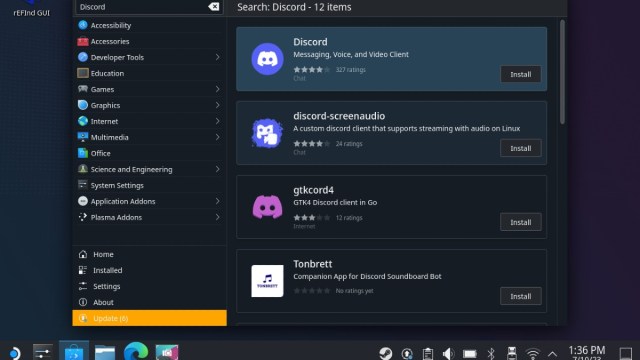
Once inside Desktop Mode, select the Discover Shop. Here, search for Discord and install it. Boot it up like you normally would and sign in so you don’t have to try to do this later in the Gaming Mode. After you have fully signed in, you’ll want to add Discord as a Non-Steam game.
Related: How to Hide What Game You’re Playing on Discord
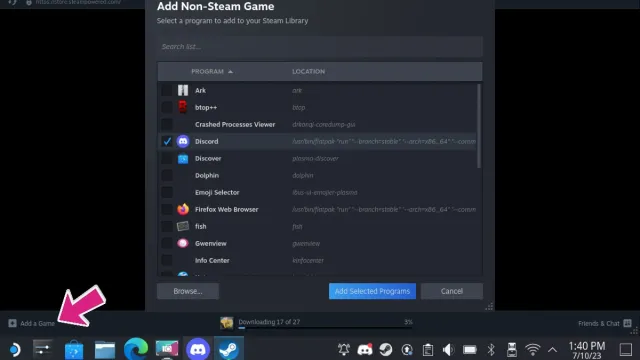
To do this, open Steam and look toward the bottom left corner. Select Add a Game and select Non-Steam Game. Find Discord on the list of different options from the list above and then select Add Selected Programs. Once this is done, you can either add custom artwork, or you can go back into Gaming Mode to test it out.
How To Use Discord While Playing A Game On Steam Deck
Now, if you’re anything like me, you may be wondering how exactly you can use Discord and also play a game at the same time. Thankfully, it’s much easier than initially anticipated.
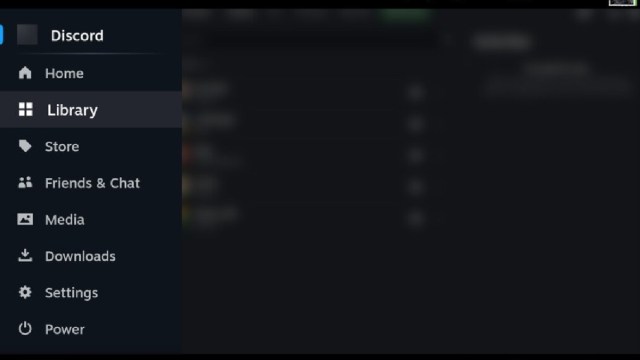
Open up Discord from your Non-Steam Games tab, and enter a voice chat as you normally would. After you are connected and everything sounds proper, you’ll just want to hit the Steam Button on your Deck and select Library. Select the game that you are going to play, and you’ll have Discord running in the background while you destroy the opposite team in the foreground. It’s that easy.
Related: Does Dead By Daylight Have Voice Chat? – Answered
Does The Steam Deck Have A Microphone?
If you don’t happen to have a nice set of gaming headphones, or just don’t want to be bothered to plug in a set, you may be hoping you can scream directly at your Steam Deck. And, you’ll be glad to know that it does have a built-in Microphone. And, you’ll also be glad to know that it’s extremely crisp and sounds great so you don’t need to worry about buying a headset if you don’t already have one.
Now that you know how to get your game chat under control, make sure you check out our Steam Deck section below to learn even more about your portable powerhouse of a PC. If you’re hoping to match the vibrancy of Nintendo’s OLED hybrid, check out this amazing mod that can change your gaming life.
