How to Increase FPS in Escape from Tarkov
We just want to finish some Streets quests.

Getting more FPS in Escape from Tarkov is tricky since the game is notoriously “broken” on every wipe. Even players with $2,000 PC setups have problems with reduced frames, but there are ways to fix it. Most FPS problems will get fixed with some tweaks to the in-game graphics settings, but we’ll also cover external methods to get you more FPS while playing. Here are the best ways to increase your FPS in Escape from Tarkov.
Best In-game Settings for More FPS in Escape from Tarkov
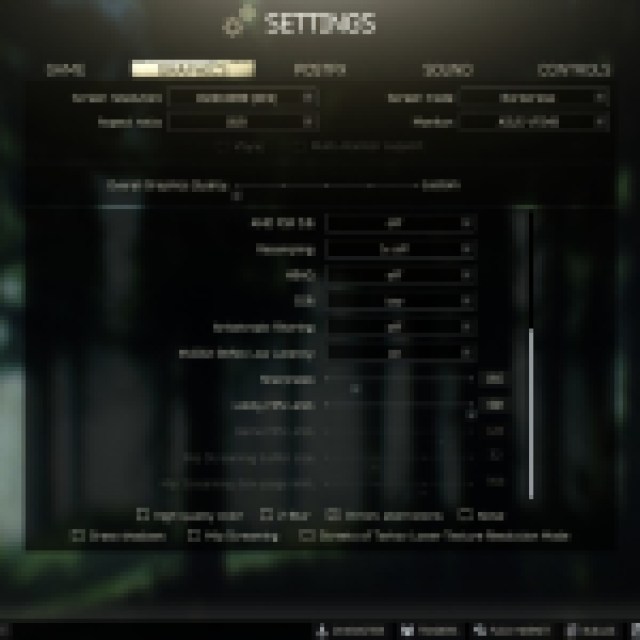


Before we go through the graphics settings, go to the settings, and under the “game” tab, you’ll see an “Automatic RAM Cleaner” option. If unchecked, it’ll “overload” the RAM if you play too long. This is why some players restart the game after every few raids. You can turn the Automatic RAM Cleaner on so you don’t have to restart every other game. This issue is one of the main causes of FPS drops, and hopefully, it fixes your problem immediately.
For the graphics, you want both texture and shadow quality in low settings. Shadow highly impacts the FPS, so reducing this is a priority. You can still use medium or high textures if you have a good CPU and a bit more VRAM than recommended.
The next way to increase your FPS is to lower your field of view. Since lowering your FOV will load or render fewer assets at a time, it reduces the load on your hardware. However, a high FOV does affect gameplay, especially if you are sniping players from 300m or doing quests like Shooter Born in Heaven. We’ll leave this up to you if you want to sacrifice this for more FPS.
The next set of settings to increase your FPS would be visibility, Object LOD quality, and anti-aliasing. Lowering all these will help improve your FPS even more, and gameplay will have no drawbacks.
If you still have FPS problems, you can look into all the settings and start lowering them. It wouldn’t affect it by much, but it’ll still help. The last resort would be reducing your resolution, which will significantly improve your FPS, but getting used to it might take a while. Honestly, it feels bad to lower resolutions when you are so used to your “default” settings, but you have no other choice.
Related: Are Scav Cases Worth it in Escape from Tarkov
Other Ways to Increase FPS in Escape from Tarkov


There are also ways you can improve your FPS outside the game. The most common one is closing applications or programs that may use up a significant chunk of your RAM. Since Escape from Tarkov is heavier on the CPU and RAM side, you don’t want any additional processes running in the background.
If you have a video playing in the background, it’ll also significantly impact your game performance, eating up VRAM. You can use your Task Manager to check which application uses the most RAM or memory. Close whatever does not need to be open.
If you are on Discord with your friends or streaming your game, it’ll also lower your FPS. If your PC setup can barely run Escape from Tarkov, you might want to use your phone for Discord if you want to talk to your friends.
Overclocking your GPU might also help, but use this carefully. You can use different applications, such as MSI Afterburner or whichever GPU brand you are rocking.
Escape from Tarkov is a strange game. If you bring this up with the community, they’ll tell you the problem is with the game, not your PC. The game has been unoptimized for years, and they are even thinking of cutting Streets of Tarkov in half because it is almost unplayable on most PCs.
