How to Hide your Hogwarts Legacy Achievements
Just use the invisibility cloak
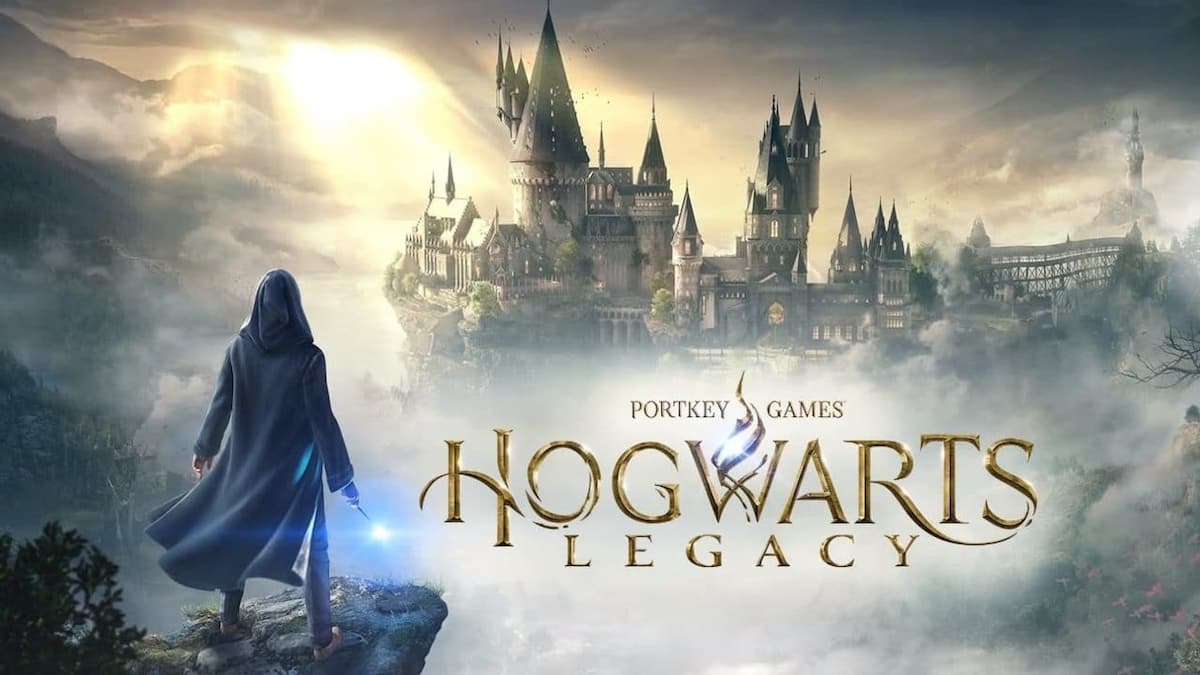
Sometimes we’re just better with our progress in our current games hidden so people won’t keep bothering us due to our gaming choices. Hogwarts Legacy is one of those games that proves this point, so many just prefer to play it offline or just outright remove any trace of playing it completely from your profile.
The game’s currently available on several platforms with more to come in the next months, and each of them has a different process for hiding your feats in the game, so here’s how you can hide your Hogwarts Legacy achievements on each platform.
How to Hide your Hogwarts Legacy Achievements
The game is currently available for PS5, Xbox Series X|S, and PC, with versions for the PS4, Xbox One, and Nintendo Switch coming down the line. Here’s how you can do it on each playable platform.
Related: How to Increase Species Limit in Hogwarts Legacy
PC
If you’re enjoying the magic on Steam, open your Profile and select “Edit Profile” on the right. Now head for Privacy Settings > Game Details > Set it to Private. This hides every bit of info about each and every game you ever played/purchased on the platform, and your friends won’t be able to see any game you’re currently playing either.
But if you’re an Epic Games Store player instead, you’re out of luck as there’s currently no way of hiding your achievements or that you own the game altogether. You can at least remedy it by setting your status to Offline by clicking on your profile picture > Settings > Enable Offline Mode Browsing.
PlayStation 4 and 5
There are three different tactics for hiding the game from your PS profile, and you can use them in conjunction. To solely hide your achievements, open your Profile > Privacy settings > Hidden games > Hide your games from other players > toggle Hogwarts Legacy on.
If you want to hide the game from your collection, head to your games’ Collection, hover over Hogwarts Legacy, then press Options on your controller > Hide. With this, you’ll have to use the Filter and Sort option every time you want to find the game in your collection. Finally, to avoid showing any updates from your game’s progression, go to Settings > Users and accounts > Who can see your gaming history > select “No one”. Hidden behind 3 keys.
The process for PlayStation 4 should be basically the same as the version is released.
Xbox One and Series X|S
For the Microsoft consoles, you can start by pressing the Xbox button on the controller > Profile and system > Settings > General > Privacy & online safety > Xbox privacy > View details and customize > Game content > change “Others can see your captures on Xbox” to “Only me…”.
You can also hide the game from your library by going into My games and apps > See all > Games > Full library – All owned games > select Hogwarts Legacy and press the Menu button on the controller > Hide from the List. The process should be the same for the Xbox One port.
Related: How to Get Pets in Hogwarts Legacy
Nintendo Switch
The game’s not available on Switch yet, but if you’re looking for doing that before it arrives on this console, open the Home menu and touch on your profile photo. From there, head to User Settings > Play Activity Settings > Hover “Display play activity to” and select “No one”. No one will be able to see you playing either Hogwarts Legacy or any other game while this option is activated.
Aside from those methods, you can always just appear offline in your platform (that’s your only option for Epic as we mentioned), but this won’t erase your activity from your profile, so while tedious, the aforementioned methods are your best bets.
