How to Get Twitch Drops for Diablo 4 Season 2
Bonk your fellow demons with style
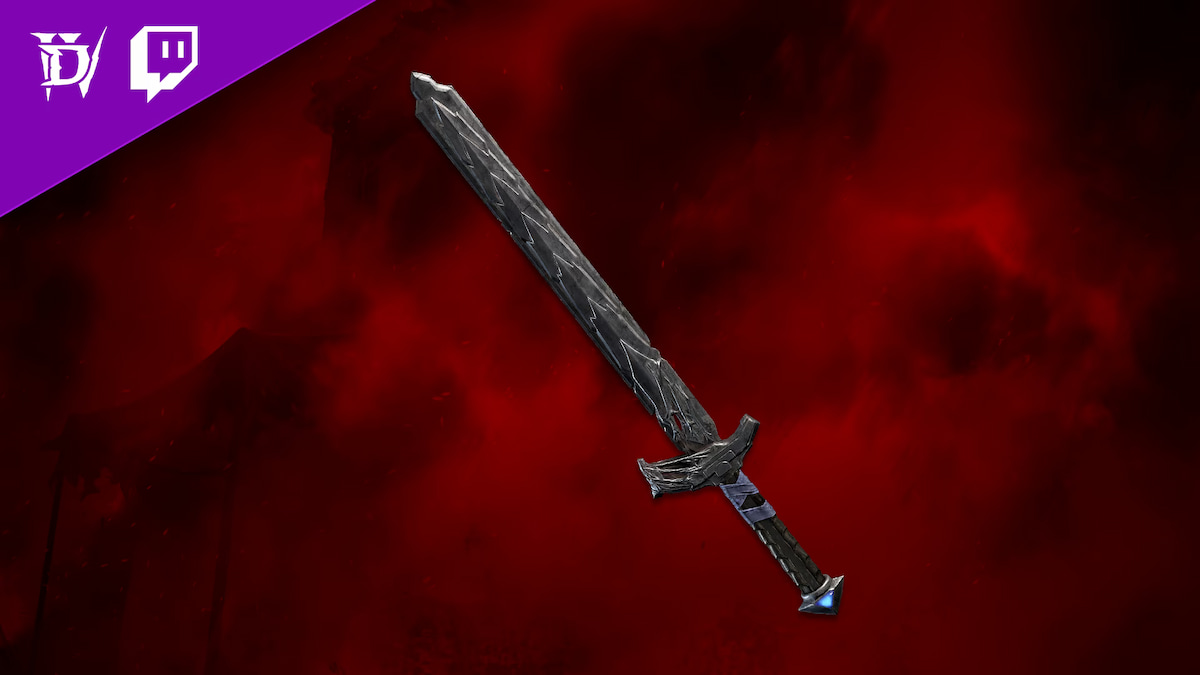
With a new Diablo 4 season on the horizon, players are looking for the best and easiest ways to get some extra resources to embark on this new journey throughout the Sanctuary. And stopping by Twitch to get a few exclusive drops for this season might be the best way to do it while leveling your new class. Here’s how to claim your Twitch drops for Diablo 4 Season 2.
How to Get and Claim Your Twitch Drops for Diablo IV Season of Blood
The Twitch Drops for this season are the Oricalchum cosmetic weapon series, obtained completely for free after connecting your Activision-Blizzard account to your Twitch account. Each of them can be obtained in a separate week by watching any participating Diablo IV live stream for at least four hours. Here are the exact rewards and their respective periods for obtaining.
| Weapon Name | Availability Period |
| Oricalchum Blade | October 17 to October 24 |
| Oricalchum Mallet | October 24 to October 31 |
| Oricalchum Greatsword | October 31 to November 6 |
| Oricalchum Quarterstaff | November 7 to November 13 |


To connect your accounts, you have to do the following:
- Log in to your Twitch account, head to your icon, and select “Drops and Rewards”;
- Scroll down until you see Diablo IV and hit “Connect”;
- Select to option to link your Twitch account to your Battle.net after logging in;
- Confirm the terms and return to Twitch. Your Drops and Rewards page should now display your account as “Connected
With the hype of a new season at maximum, it should be quite easy to find a comfy stream to sit back and watch while getting some extra game goods. Using it as background noise also works as you’re also getting the drops anyway. Those four hours can be watched on different channels as long as you complete them every week.
Don’t forget to claim the drops in your Twitch inventory before they expire. The rewards should be sent directly to your account the next time you log in, so get them and start using on your favorite weapons whenever you like. This system isn’t completely broken, unlike the Season Journey.
