How to Get Minecraft Legends with Xbox Game Pass
Everything you need to know about where to find Minecraft Legends on Xbox Game Pass

One of the 2023’s most highly anticipated titles is Minecraft Legends, an action strategy spinoff of the popular Minecraft franchise set to release for Nintendo Switch, PC, PlayStation 4, PlayStation 5, Xbox One, and Xbox Series X|S on April 18, 2023. While the price of Minecraft Legends hovers between $39.99 and $49.99, depending on platform, or whether you purchase the game digitally vs. physically, for Xbox Game Pass subscribers, the title is free to download at launch. Here is everything you need to know about playing Minecraft Legends with Xbox Game Pass, including a step by step process for downloading the game.
Minecraft Legends on Xbox Game Pass – Explained
In order to access Minecraft Legends for free, you must be subscribed to Xbox Game Pass Ultimate, a monthly subscription service that grants access to a digital library of Xbox games, consisting of past system-selling classics, as well as new releases, and everything between. The subscription is $14.99 per month, which means that, technically, Minecraft Legends isn’t truly “free,” but can be experienced at a sizable discount in comparison to the game’s other platforms. Once you have an Xbox account connected to Game Pass, you will be well on your way to playing Minecraft Legends for free.
Related: Minecraft Legends: All Global Release Dates and Times Listed
Where to Find and Download Minecraft Legends on Xbox Game Pass
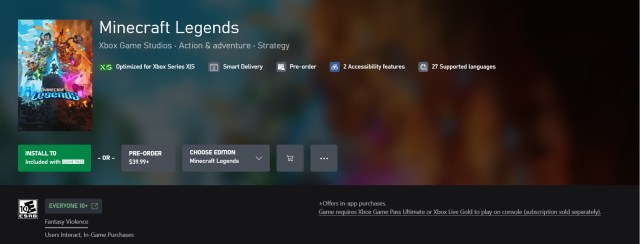
When you turn on your Xbox console, from the main screen navigate to the “Game Pass” application. While in the Game Pass application, you can either find Minecraft Legends using the search bar, by utilizing the “Coming to Game Pass” or “Day One Releases” tab, or you can locate the new game in the alphabetically listed library of every Xbox Game Pass title. Once you have located Minecraft Legends, press the “A” button on your Xbox controller to open more information about the game.
Related: Minecraft Legends Review | Harmonious Strategy
Depending on whether you are attempting to download Minecraft Legends before or after it has launched, if you are subscribed to Xbox Game Pass, you will see a prompt to “install” or “pre-install the game.” Choose either option and depending on your internet speed, Minecraft Legends will be ready play after a 7 gigabyte download on Xbox.
