How to Fix Valorant Stuck in Loading Screen Error
Just the usual for the most part
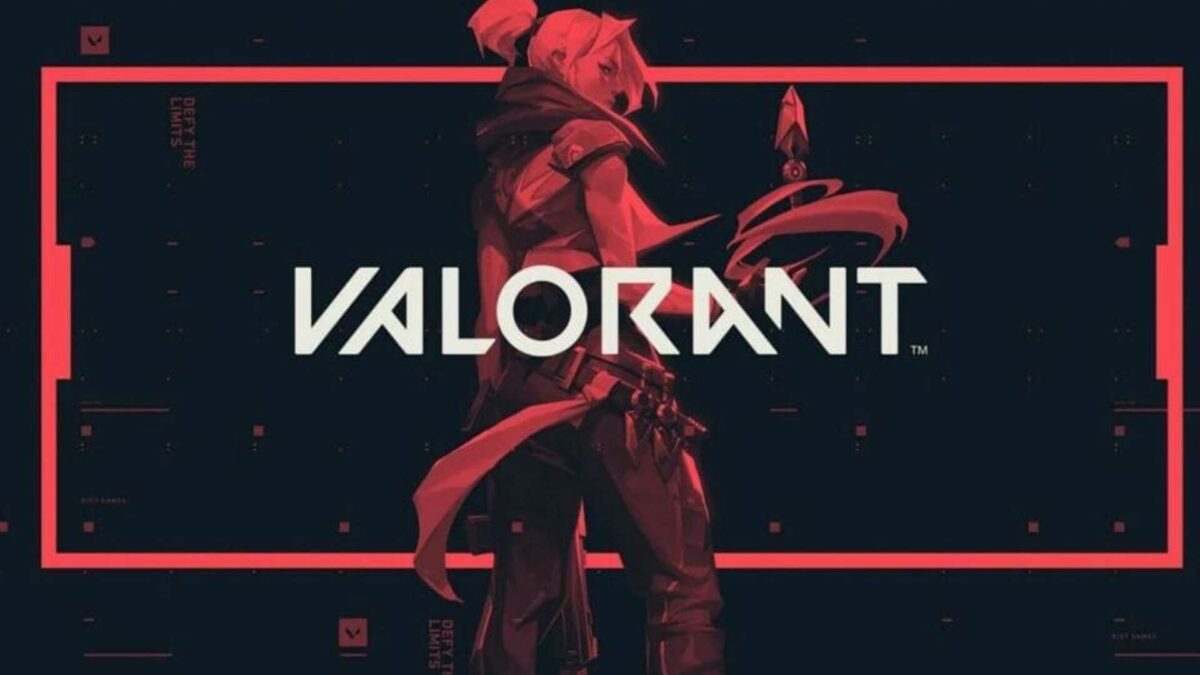
Sometimes, apparently, Valorant players can just get stuck on a loading screen trying to play their game. After doing some searching to see if there’s a specific reason this happens or a fix, it seems like the answer is somewhat vague. But the good news is it also seems like a problem that can be addressed on the user end. I’ll take troubleshooting steps that can actually work any day over a “wait for a fix” matter, so hopefully, this helps some folks out.
How to Fix Valorant Stuck in Loading Screen Error
So, there are a few different things you can try if you get the ol’ Valorant “stuck in loading screen” error. There can be a few different causes, such as a problem with your internet connection or an issue caused by overbearing CPU usage. It could also be one of those things that just randomly happens for no reason because PC gaming be that way sometimes. So, here are a few suggestions I’ve gathered up from scouring the internet, so you don’t have to.
Related: How to Fix VAL 59 Error Code in Valorant
Make sure your shit is updated, for one. That’s how it goes with anything in the world of PC gaming, so you’ve probably tried that by now. If you haven’t tried that yet, do that next time before you load up Google so you can save some time for yourself. Update Windows, update your drivers, maybe even update Valorant if that’s necessary. If everything is up to date, restart the game. If it happens again, restart the whole PC.
Okay, the obvious stuff is out of the way now. The other potential cause I mentioned is CPU usage. It’s possible Valorant got stuck on a loading screen because your CPU is overloaded and pissed off. It sounds like some folks have discovered dropping the game’s frame rate limit to 30 in the lobby has been a solid workaround if your CPU isn’t quite up to snuff. Then popping it back up to 60 FPS once you’re in a match generally seems to work out.
Related: How to Uninstall Valorant on the Riot Client
If all else fails, you can try things like making sure you’re running Valorant as an Administrator, rebooting your internet hardware or even uninstalling then reinstalling the game. And as a last resort, head over to the official support page for Valorant and get a ticket started. Good luck.
