How to Fix the Warhammer 40K Space Marine 2 Black Screen Issue
For the Emperor!

Warhammer 40K: Space Marine 2 is one of the most fun releases of 2024 and improves upon the original in almost every way. It’s a visual showcase on PC, and players will take on thousands of enemies on-screen thanks to the studio’s Swarm Engine. It currently has a few technical issues that players can potentially run into, but for the most part, it’s a stable experience. If you’re running into a black screen while trying to play Warhammer 40K Space Marine 2, here is how you can fix that.
Fixing the Warhammer 40K Space Marine 2 Black Screen Issue
We recommend trying the following suggestions if you’re running into a black screen at launch while playing Warhammer 40K Space Marine 2.
Move the title to an SSD
You need to move Space Marine 2 to an SSD if you’re running into a black screen when the opening cutscene plays. No matter what settings you play the game in, an SSD is required for an optimal uninterrupted experience.
Launch Space Marine 2 With Admin Privileges
For some users, launching Warhammer 40K Space Marine 2 with administrator privileges fixes the black screen problem. You can do this by following the steps below:
- Open Steam and navigate to your library
- Here, right-click on Warhammer 40K Space Marine 2, followed by Manage and Browse local files
- This will take you to where the game is installed.
- Right-click on the Space Marine 2 executable and select Properties
- In the Compatability tab, check “Run this program as an administrator”
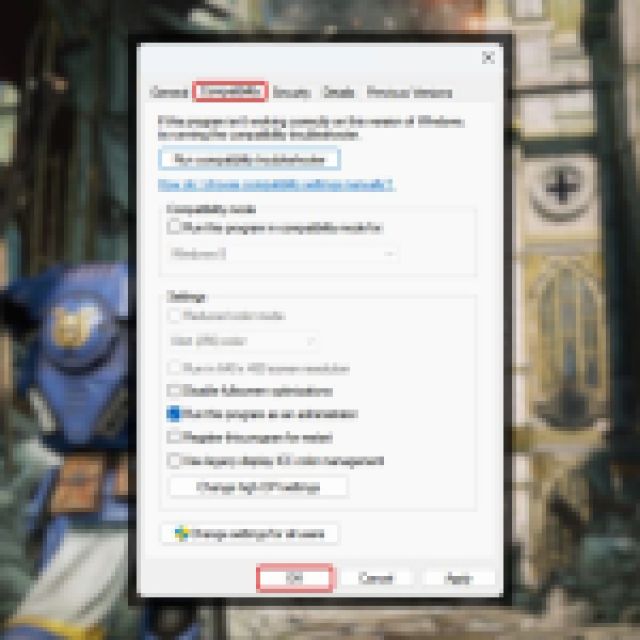
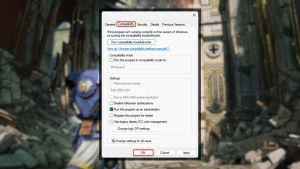
Generic Troubleshooting
Apart from that, you can try the following generic troubleshooting suggestions.
- Verify the integrity of game files in the Steam
- Update DirectX and Visual C++ Redistributables
- Switch to your dedicated GPU if you’re playing on a laptop
- Update Windows to the latest version
- Ensure you meet the requirements and have a GPU that supports DirectX 12
- Update GPU drivers
- Make sure the game is fully updated
This is similar to the cutscene freezing issue in Warhammer 40K: Space Marine 2, and while these fixes can certainly help, we hope that the developers release a patch to address this soon.
