How To Fix the Path of Exile 2 Crashing and Freezing Issue on PC
Vulkan! Vulkan is always the answer!

After a bunch of expected server issues, Path of Exile 2 is now finally playable on PC and consoles. This is easily one of the biggest early access releases of the year and surpassed more than a million key redemptions before its launch. Like other major PC releases though, especially on this scale, there are a lot of stability issues that will be ironed out in the coming weeks. If you’re running into crashing and freezing issues while playing Path of Exile 2, here are our recommendations to fix those.
Fixing the Path of Exile 2 Crashing and Freezing
Path of Exile 2 runs quite well on a wide variety of hardware, but it’s prone to crashing and freezing, especially in its current state. Since the developers are actively patching it, we expect these problems to be resolved in a few days. For now, go through the following recommendations to improve stability and fix these issues.
Switch to Vulkan API
For multiple users, Path of Exile 2 is more stable while playing on the Vulkan API. We recommend switching between the available APIs in the graphics settings to see which is more stable on your end.
- Select Options in the Main Menu
- In the Graphics tab, change the value of Renderer to either DirectX12 or Vulkan


While this won’t have a major impact on most users in terms of performance, one API is generally more stable on specific hardware.
Use PoEUncrasher for AMD X3D CPUs
This tool, developed by Kapps, adjusts the process affinity of Path of Exile 2, preventing it from using the CPU0 and CPU1 cores, which supposedly leads to crashes on Ryzen X3D CPUs (like the Ryzen 9800X3D). This tool is specifically for users running into Windows freezing issues while playing Path of Exile 2. If it’s a regular crash, this tool won’t do anything.
- Download the latest release from the releases page
- Unzip it using Winrar or 7zip
- Run the executable (PoEUncrasher.exe).
- It doesn’t matter if you run it before or after PoE starts.
- If you have issues where PoE still freezes but your computer doesn’t, run the executable as an administrator instead. That should enable it to recover PoE.
This has helped multiple users online, and it’s a much better approach than disabling the “Engine Multithreading” option from the in-game settings.
Verify Game Files
Path of Exile 2 is a massive release on PC and takes up nearly 87 GB. It’s also being constantly patched, so there’s a chance that the game files aren’t in order on your end, which is leading to hard crashes. Thankfully, both the Steam and POE clients allow you to verify game files.
- Open Steam, and navigate to your library
- Here, right-click on Path of Exile 2 and select Properties
- In the Installed Files tab, click on Verify integrity of game files
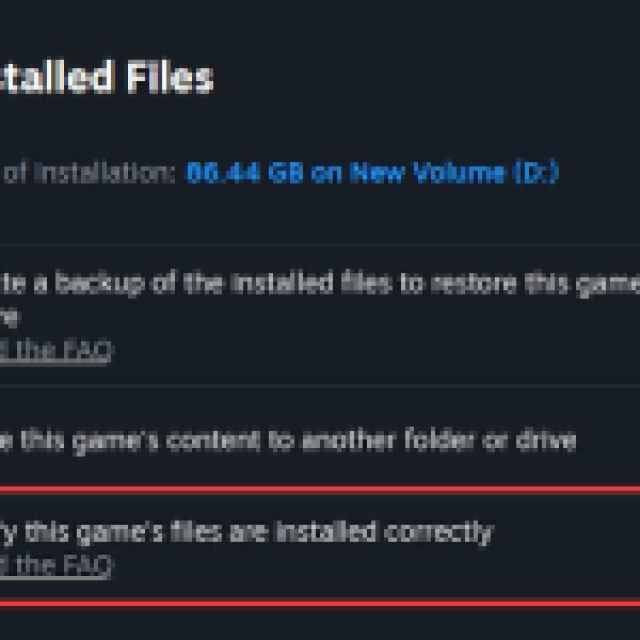

We recommend verifying files after each update just in case.
Update GPU Drivers
If you haven’t updated your GPU drivers in a while, now is a good time to do so. NVIDIA has already released game-ready drivers specifically for Path of Exile 2, and AMD also released a recent new update.
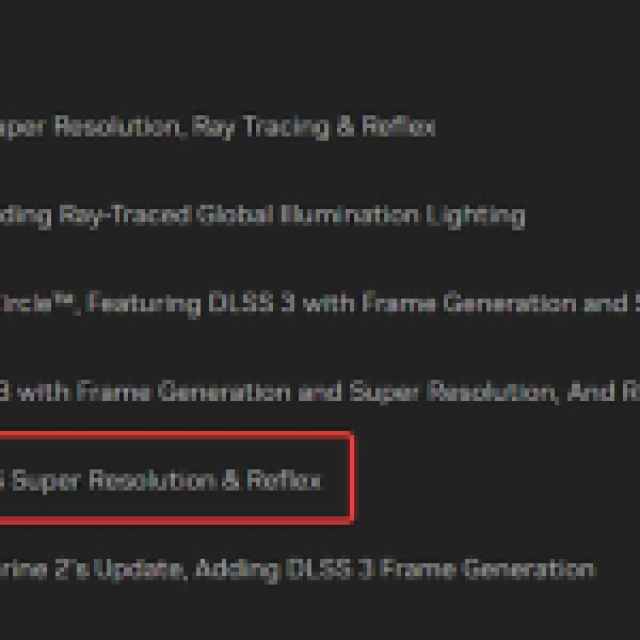

You can download the latest drives from the links below:
Update Path of Exile 2
Since the title is constantly receiving patches and updates, we recommend increasing the update priority in Steam. This will ensure that Path of Exile 2 is updated first and that you aren’t behind on an important patch that might include stability improvements.
- Open Steam and navigate to your library
- Here, right-click on Path of Exile 2 and select Properties
- In the Updates tab, select “High Priority” under Automatic Updates
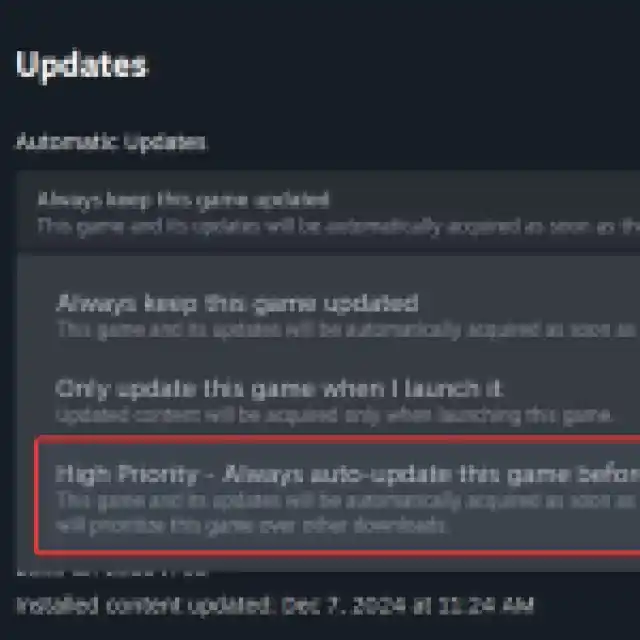

This is very important, especially for early-access titles that receive more frequent updates than the average release.
Generic Troubleshooting
Apart from that, you can try the following generic troubleshooting suggestions.
- Update DirectX and Visual C++ Redistributables
- Switch to your dedicated GPU if you’re playing on a laptop
- Add the game’s folder to your antivirus list of exceptions or exclusion
- Update your BIOS, especially if you’re using an Intel 13th or 14th-generation processor
- Make sure that the date and time in your Windows is correct
After you’re in the game though, make sure to find out if you can increase your flask slots, and how to open the map in Path of Exile 2.
