How to Fix Error Code BLZ51934200 in World of Warcraft
Got kicked out again?

Sometimes, you may see the “No servers are currently available. (BLZ51934200)” error while playing World of Warcraft and being forcibly pushed out of the servers. This is a well-known error message, and you’re probably not the only one facing it, but how do you solve it?
Error BLZ51934200 in World of Warcraft Explained
Unfortunately, there’s no way to fix the BLZ51934200 error, as this is a server-side error and has nothing to do with your own connection. This is usually displayed when the game servers are brought down unexpectedly for any reason, be it internal problems or even DDoS attacks that the Blizzard servers could receive.
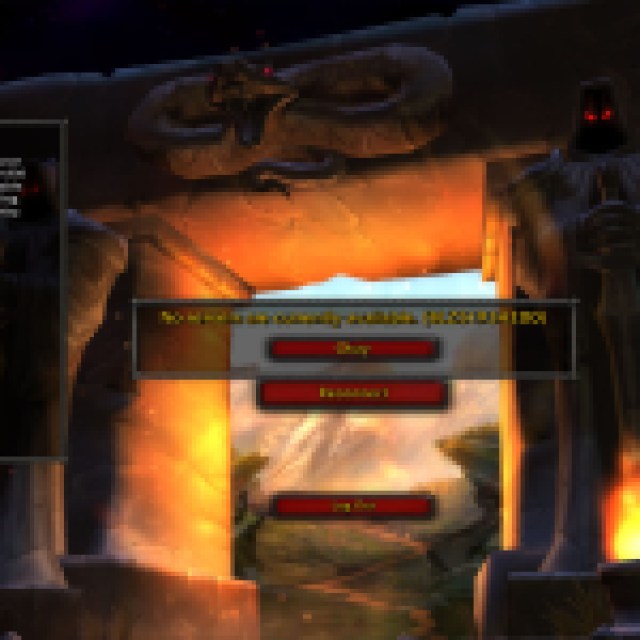

The error occasionally shows up whenever there’s a new update. Hence, maintenance days are prone to displaying it more than other days, but nothing stops the game from showing it up to you suddenly at any time you’re playing. You will be disconnected from the game immediately and will be unable to log back until the error is solved.
Since there’s nothing you can do on your end, the best solution is to wait until Blizzard can patch it out. Usually, it doesn’t take them more than an hour, but exceptional cases do occur sometimes, so there’s no way to predict precisely how long the servers will be down.
If you were in the middle of a dungeon or anything similar, your progress will be most likely lost and you’ll have to start it from scratch again. You might also experience some durability loss if you happen to die. Sorry, no fixes for that. Disconnects are nasty.
You can check the servers’ status to know if they’re back online, and if they are, you can log back without the BLZ51934200 popping up again. But just take that time to do anything else while waiting. Play other games, drink some water, or touch some grass. It’ll do wonders for you.
