How to Fix Dead Rising Deluxe Remaster Stuttering on PC
Frank W-W-W-West!

Dead Rising Deluxe Remaster brings the classic 2006 CAPCOM release to modern hardware in a fresh coat of RE Engine paint, quality-of-life features, revamped controls, and much more. It also runs great on PC for the most part, but there are a few stability issues, especially if you don’t properly tinker with the settings. Here is how you can reduce and fix the stuttering in Dead Rising Deluxe Remaster.
Fix Dead Rising Deluxe Remaster Stuttering
To fix the stuttering in Dead Rising Deluxe Remaster, turn down the Texture Quality to a value lower than your GPU’s total VRAM but still in the “High” range, and don’t use the Max value for Shadow Quality.
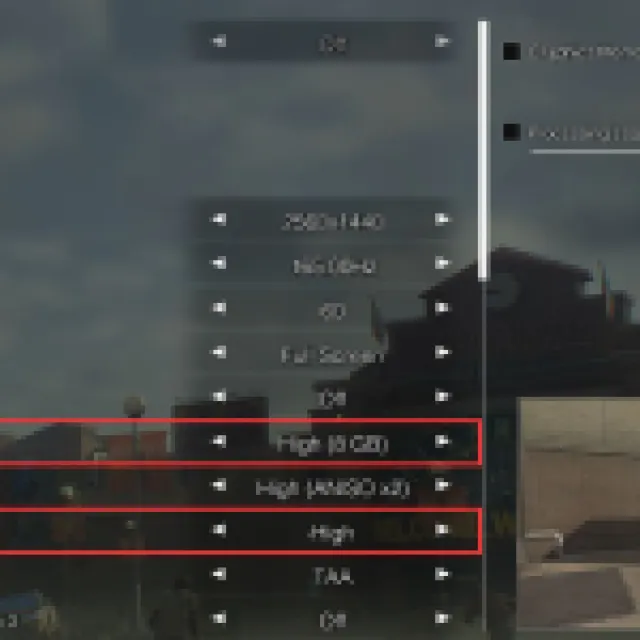

So, if you have a GPU with 10 GB VRAM, try using High (4 GB) instead of High (10 GB). This will lower the texture VRAM cost, so you have more room to increase other settings. Similarly, Shadow Quality is very demanding and eats up VRAM when going from High to Max. It’s why we recommend anything but the highest value.
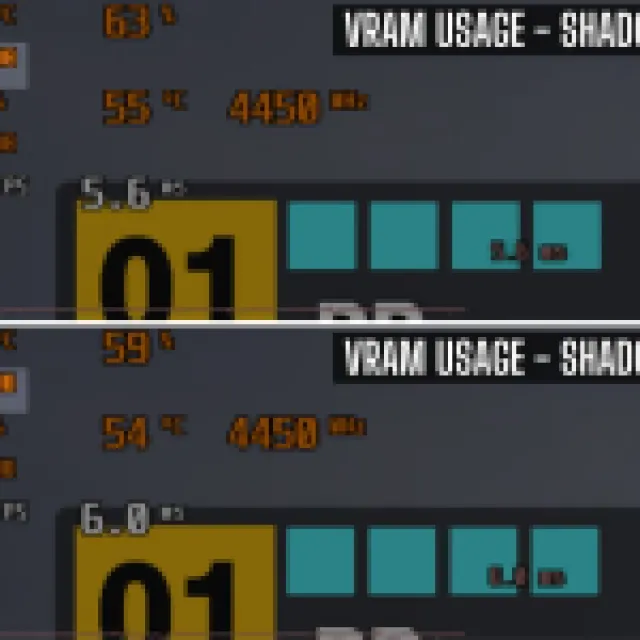

A lot of the stuttering and crashing in Dead Rising Deluxe Remaster is caused by VRAM usage exceeding the available GPU memory. It’s a common trend with other RE Engine titles as well.
As long as you’re using the “High” preset in Texture Quality, most textures will look practically identical, and the overall VRAM usage will be reduced, resulting in a smoother frame-time graph.
Apart from this, we recommend updating GPU drivers to the latest version and ensuring the system RAM isn’t being used elsewhere.
This will fix the stuttering in Dead Rising Deluxe Remaster, and thanks to the low requirements of the remaster, most PC players should have a decent experience after getting rid of the stutters.
