How to Fix Apex Legends Attempting Connection Error
Attempt harder!

Like most live service games, Apex Legends has experienced its fair share of server disruptions. However, how do you know the errors are on their side or yours? Luckily, there are a few methods you can utilize to learn how to fix the Apex Legends Attempting Connection error. Without further ado, continue reading to learn why this error happens and how to fix it!
Related: Is Apex Legends Down? How to Check Down Status of Apex Legends
How to Fix Apex Legends Attempting Connection Error
The Attempting Connection error in Apex Legends is basically a failed connection loop. The game will continue to connect to the servers after repeatedly failing to do so. You can try to be patient, however chances are you will not be able to find a game.
Before you attempt to fix the Attempting Connection error in Apex Legends, you’ll want to check if they are experiencing any server issues. To do this, there are a few places you can check.
Firstly, Apex Legends Status is the most reliable method to check Apex Legends Server Status. This website uses a user reporting system to determine if this is a widespread issue.
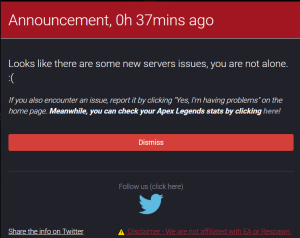
If you get the error above, odds are that the Apex Legends servers are experiencing disruptions. If this is the case, all you can do is sit and wait for the devs to fix the issue.
If the Apex Legends servers are not experiencing issues, there are still a few techniques you can try.
Here’s how to fix Attempting Connection error in Apex Legends:
- Check Apex Legends Status
- Restart your game
- Disable NAT on your router
- Use a VPN
As of right now, the methods above have helped many people get around this pesky issue. If none of these work, it is likely out of your control.
