How to Evolve Floette in Pokemon GO
Of course Floette needs the Power of Friendship to evolve, look at it
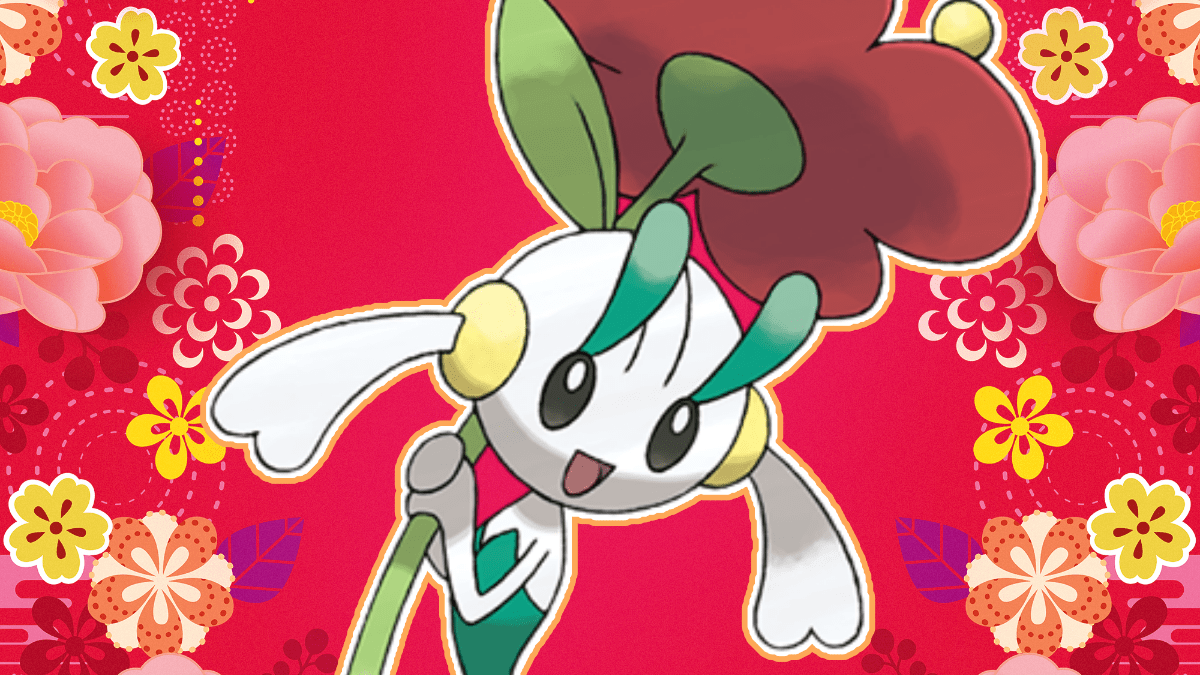
Delicate caretakers of gardens, Floette is a Pokemon that has drawn many admirers… and I am not just talking about the bees. With the recent Valentine’s Day event in Pokemon GO, it is likely that you have managed to find one or even a bouquet of this floral Pokemon. But how do you get it to achieve its next stage, Florges? Here is how to evolve Floette in Pokemon GO.
How to Evolve Floette in Pokemon GO
If you have managed to pluck a Floette recently, it is likely that you have noticed that it stubbornly refuses to evolve, no matter how many candies you might have hoarded for it. But that makes sense! Even in mainline games, Floette will not evolve unless exposed to a luminous Shiny Stone.
But Shiny Stones do not exist in Pokemon GO… so what is the best way to see your Floette blossom? Fortunately, it is a straightforward process.
Floette is a Pokemon that needs to have a deep connection with its trainer. And the best way to do that is to make it your Buddy in Pokemon GO. Just click your profile picture on the left side of the screen, then press your current buddy Pokemon or the Buddy icon. On this screen, you will then see a green button that says, “Swap Buddies”. Click it, then select the Floette you want to evolve.
Whatever color your Floette is prior to evoluton, will stay the same when it evolves, and it is tied to the region you caught it in. Red Floette are from Europe, the Middle-East, and Africa. Yellow Floette are from the Americas. Blue Floette are from Asia-Pacific. And White and Orange Floette? They can be found anywhere, but they are a rare spawn.
Related: How to Evolve Woobat in Pokemon GO
Once you have made Floette your Buddy, you will need to earn twenty Hearts with it. This can be done by giving it treats, playing with it, and walking with it. Unfortunately, the process will take at least two days, but what a charming companion to have in the meantime.
When you have gathered twenty Hearts (and one hundred Flabébé Candy), you will then see the option to evolve the Floette you have built a friendship with. Congratulations!
