How to Do the Starfield Money Glitch on PC and Xbox
The Ship Services Technician sure is rich. Shame if something were to happen to that cash.

While Starfield gives you plenty of opportunities to snag some quick Credits, that process takes time and effort that some people just don’t have. As such, you might want to cut corners as often as possible to make a quick buck and get ahead. That’s what money glitches are used for, and Starfield is no stranger to those. Here’s how to do the Starfield money glitch on PC and Xbox.
How to Get Infinite Money in Starfield on PC and Xbox
This guide will be using the method found initially by Youtuber vNivara, with their video method above. You’ll be working from the Commercial District back to the Ship Services Technician, only all under the map. Be ready, as you’re going to have a long journey ahead.
With that out of the way, the first item you’ll need for this glitch is a Power Boostpack. If you don’t already have one, head over to the Commercial District fast-travel point and head to the Outland store straight ahead. Speak with Cornelius inside and check if he’s selling a Power Boostpack. If he’s not, sit down somewhere and wait 24 hours in-game, then check again. Once he’s selling one, purchase it. You might also want to get a handful of Med Packs which you’ll need later. These can be most easily snagged from the Reliant Medical store adjacent to The Lodge fast-travel point.

Besides a Boostpack and Med Packs, you’ll also need at least one point in the Boost Pack Training skill. This unlocks the ability to use the Boostpack, with additional levels making things easier.
Getting Started

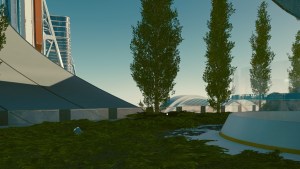

Now that you have that, you’re ready to begin. Teleport to the Commercial District once again, then walk backward and to your right until you spot a ledge like the one shown above. From there, drop down to the orange platform and run along it until you reach the edge, and there’s a slanted roof followed by a drop-down.

Once you’ve reached the edge of the orange platform, drop down and land on the concrete part of the dam below. Be mindful of your Boostpack fuel, as you’ll need to use it near the bottom to break your fall and prevent fall damage. Once you’ve landed on it, jump across the various bits of concrete on the dam and use your Boostpack to go beyond various gaps. Make sure you’re saving frequently both here and later on, as it’ll save you a ton of time getting back to where you last were.



Once you’re on the other side, run toward the right and past the bunch of random trees and foliage until you find a weird white structure with a gap in between. Then, cross that gap and drop behind the second arm of the white structure. You’re looking to end up on a small ledge down below, known for the opening in between both the structure and the mountain. It should be the second ledge you can drop down to, though we recommend using the video if this part is a bit hard to spot.
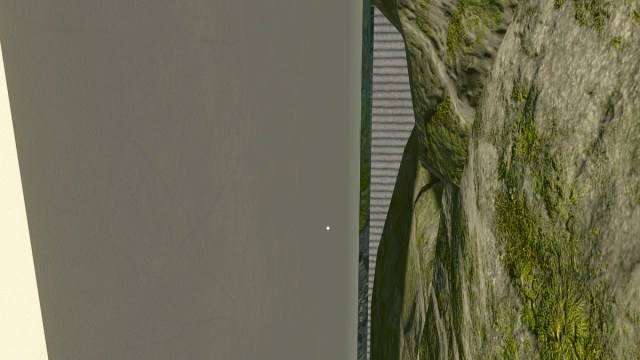
You should see that small opening once you make it to the ledge. You’ll want to jump through it and be mindful of the long drop below, using your Boostpack to break the fall. At the bottom, there will be an invisible wall on one side. You want to pass under the large rectangle pictured below to get through it.
The Great Waterless Swim
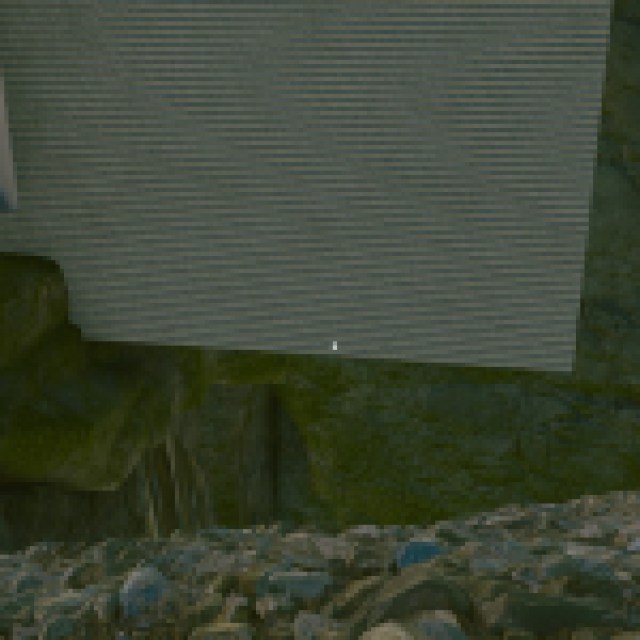


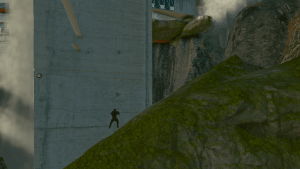
Once you’ve gone under the rectangle, head right and climb the disfigured hill nearby. Once you get far enough, you’ll start floating up, and that’s where things will get tricky. As you’re floating up, you’ll notice a hill next to you that you want to get around. From there, start floating to the pillar off in the distance. Go around the right side and hug the wall when you’re at the pillar. Your goal is to get under the large overhang in the distance, and it’s going to be a long swim..
You’ll begin taking a lot of damage as you reach the halfway point. Down a few Med Packs, then take them as you progress. Ideally, you should have it done before you use five Med Packs, though take a few more just in case.
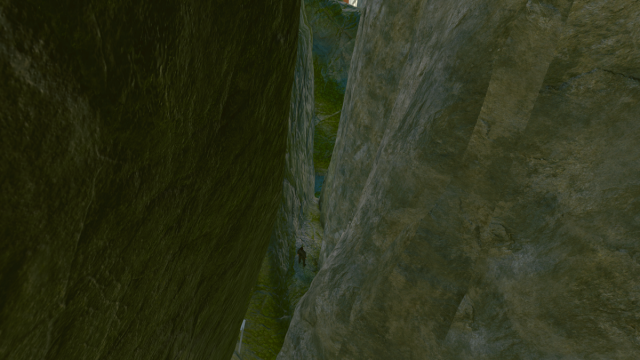
Once you reach the other side, you may suddenly drop down, and that’s okay. You’re looking for a platform in between some of the strange rocks, followed by a large wall in front of it. Be ready to take fall damage here, depending on how well you use your Boostpack. That’s also why I mentioned saving since it’ll make failure here less detrimental. Now that you’ve made it, you’ll want to begin climbing that wall using the Power Boostpack, using a ledge on it as a halfway point.
The Final Stretch
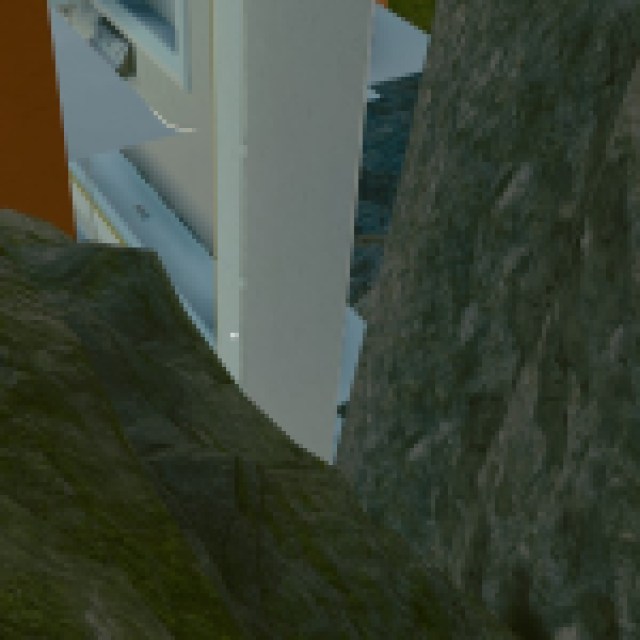

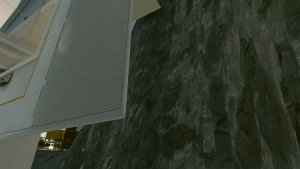
Once you’re over the wall, drop down until you’re below some of the strange bits of geometry. You’ll see a giant rock wall here, though thankfully, you don’t have to climb the whole thing. Instead, you want to hug the corner of the nearby invisible wall and rock wall, then shimmy your way up until you can climb over that invisible wall. This will bring you behind the stores at the spaceport. The difficult part is finally done.

Now, you can loot whichever stores you’d like through the chests conveniently placed below them. However, both Jemison Mercantile and Terrabrew Coffee don’t have much money. That’s where the Ship Services Technician in the spaceport comes into play. Follow the massive rock platform until you reach the area under the Technician. There, you’ll find a chest holding at least 72,000 Credits, including any other Credits you might’ve spent on a recent ship upgrade. Once you’ve looted his chest, Boostpack up to return to the regular play space.
How Do You Reset The Chest’s Inventory?
If you’re looking to repeat this and get hundreds of thousands of Credits, sit down somewhere and wait 48 in-game hours. Once you’ve done that, you should be free to repeat all the above steps and find the chest housing another 72,000 Credits. As mentioned above, running some ship upgrades you would’ve done anyway will up his total Credit count, and could let you get some ship upgrades for free in essence.
If you’re looking for more legitimate ways to become rich, check out our guide on the best ways to make Credits fast in Starfield.
