How to Decorate Your House in Starfield
Home is where all the stolen loot is
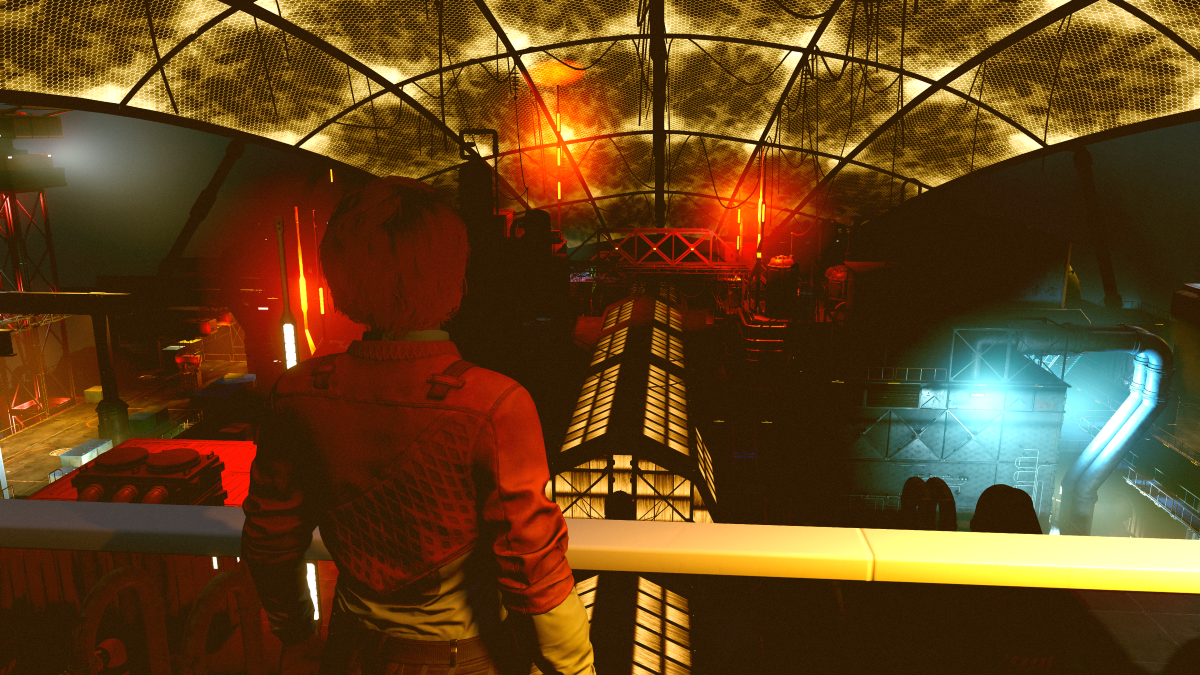
The real endgame of Starfield is all about decorating your house, which isn’t nearly as intuitive as you might hope. Here’s how to decorate your house in Starfield.
Starfield: How to Furnish Your House
If there’s one thing we love about Starfield, you can carve out a niche for yourself almost anywhere. On desolate planets, you have outposts. But in big cities like Neon and New Atlantis, you can get your crate or penthouse and show off all the things you’ve accumulated.
So, let’s break down how to actually decorate your digs.
Firstly, any house you purchase or are given will have a panel on the wall, labeled “Decorate.” Interact with this panel to open up the Modify Menu. This menu will allow you to tab through several options: crafting, furniture, decorations, displays, and miscellaneous.
Specific options will have a number beneath them, which might look like 1/7. If that’s the case, that means that this item has a variety of visual options to choose from.
To see all the visual options, click on items you’d like to see, such as beds. If you’re using a controller, use the d-pad left or right button to scroll through the options. If you’re on PC, use Q or T.
The number of variations will depend on how far you are into researching Decoration. There are three Decoration tiers; you’ll unlock all variations at Decoration Research Level 3.
Note, you’ll need resources to craft items. Structural is an integral component for crafting, for example, and it can be found on aliens like Sirens on Niira.
How to Place Items While Decorating Your House in Starfield
To furnish your house in Starfield, you can place items using the following controls:
- Select the item you want (A button / E key).
- Rotate the item with LT and RT / Mouse1 and Mouse2.
- Change the axis of rotation with the L3 button / left Shift key.
Once you’ve found an item you like, you can select it and move it freely around the room. As long as there is space for it and it doesn’t interfere with another object, you should be able to place it. Items can also be placed on top of each other. Potted plants, for example, can fit comfortably on tables.
You can place all kinds of furniture, appliances, crafting stations, storage, mission boards, and artwork, which you can tab through using LB and RB / tab keys. You can also build mannequins, racks, and display cases to display your weapons and gear proudly. Items will naturally orient wherever you’re looking. This can make straightening objects particularly maddening, but you can re-orient items by hitting left or right to help find that perfect placement.
While in modifying mode, you’ll know if an item can be placed or not based on its highlighted color: if the item is white, you’re good. If the item is red, you won’t be able to place it. You’ll need resources to place items you’re crafting, and you can check the list of required resources in the top left corner of the screen.
How to Use Inventory Items to Furnish Your Home in Starfield
Now, here’s the trick that’s really going to elevate your house. If you’ve been collecting items from across the galaxy, you can use them to decorate your house.
Just select the item in your inventory and drop it on the floor in your home. Then, access the Decorating Panel. Once you’re in Modify Mode, you can move the items that you dropped, place them, and rotate them.

If you wish to put an item in a display cabinet or on a rack or mannequin, it’ll need to be in your inventory. Outside of Modify Mode, interact with the display to transfer your item into the display object.
Unlocking New Items For Your House in Starfield
Certain items can only be unlocked by completing quests. For example, the Space Frog posters are decoration items that can be obtained by completing the quest “Space Frog From Outer Space” in Cydonia, Mars. We highly recommend getting these posters by the way. They’re arguably the best artwork you can get for your house and the only artwork you will ever need.
But to unlock a more versatile array of items, you’ll need to use a Research Lab. Once you’ve found or built a Research Lab, select Outpost Development. Then select “Decoration 1.” You’ll then need enough Structural, Fiber, and Ornamental materials to complete each of the three research tasks.
You can opt to “track” the task, so when you’re at a shop you’ll know what materials you need to buy. Your progress for these research tasks is always saved, so you can slowly accumulate resources and return to the Research Lab when you’re ready to complete them.
Decoration 1 is available to all players, but Decoration 2 requires you to have the skill “Outpost Engineering.”
Outpost Engineering Skill Ranks
With higher Outpost Engineering skill ranks, you’ll be able to craft better items to furnish your house with, and eventually, resource costs will also become cheaper. If you plan on doing a lot of decorating and want to get as fancy as you possibly can, you’ll want to consider investing some of your skill points into Outpost Engineering. The bonuses you receive for each Outpost Engineering rank are as follows:
- Rank 1: You can construct improved outpost modules and research additional modules at a Research Lab.
- Rank 2: You can research and construct superior outpost modules.
- Rank 3: You can research and construct cutting-edge outpost modules.
- Rank 4: Outpost modules now cost 50% fewer resources to build.
Where to Find Resources to Furnish Your House
If you’re picking up everything you see, you probably won’t struggle too much with resources. You’ll pick them up from bodies and chests as you scour the universe. But otherwise, you can find resources in the following ways:
- Looting enemies and chests.
- Mining planets.
- Harvesting flora and fauna.
- Buying from vendors.
Buying from vendors is arguably the easiest and most efficient way to get the resources you need, as long as you’re willing to spend the credits to do so. It can get pretty costly, but a collection of resources is readily available from most vendors, with the most common resources you’ll need being around 10 Credits per unit. We recommend buying from Wen Tseng at the UC Distribution Center in New Atlantis as she has a large stock of most everything you need.
Some of the most commonly-used resources you’ll want to be on the lookout for are
- Iron.
- Aluminum.
- Copper.
- Titanium.
- Nickle.
- Zero Wire.
- Pigment.
- Fiber.
That’s about all you need to know to start decorating your house in Starfield. Before you know it, you’ll have a wonderfully furnished house in no time. For more Starfield, check out all house locations and how to get them.
