How to Create and Join Squads in Monster Hunter Wilds
Create those guilds fast so you can claim the name!

Squads may mean a small online party of two or more players looking to finish content together. In Monster Hunter Wilds, squads are a big community that may have up to 50 players in a single squad.
Players may call them clans or guilds, as these terms are more popular in other games. Regardless, here’s how you can create squads and play with your friends in Monster Hunter Wilds
How to Create a Squad in Monster Hunter Wilds
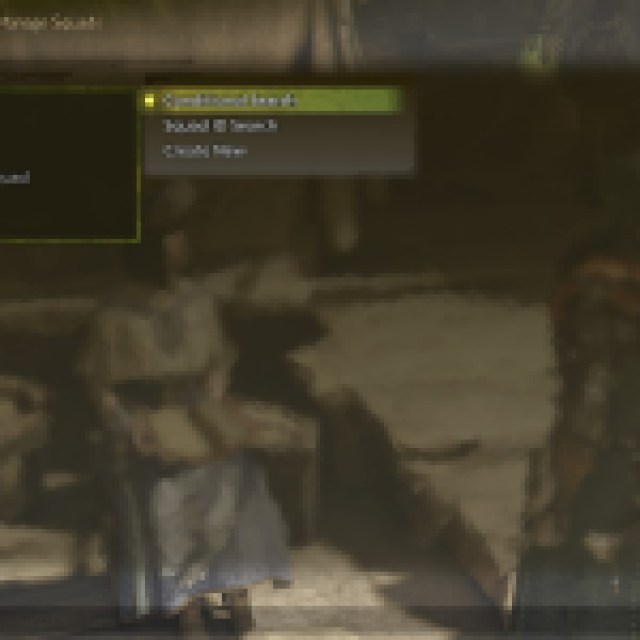

All squad-related stuff goes through Felicita, the Squad Information Counter. She’s neatly positioned near the big tent in the middle, so she’s extremely hard to miss. Once you interact with her, you can go to “manage squads” (you don’t actually have to be in a squad).
In the image above, you’ll see three options: Conditional Search, Squad ID Search, and Create New. To create a new squad, select “Create New” and start customizing your squad.
You can put preferences on Hunter Ranks or platforms to get applications that meet the needs of the squad you envision. There’s also an option to auto-invite players who request to join the squad if you don’t have any preference.
Apart from recruitment and squad settings, you’ll also design or choose your emblem. Once everything is completed, all that is left is the squad name.
A squad functions as an active and personalized community within the Monster Hunter Wilds game. You can gather friends and family to join or even invite random players you enjoy playing with using the matchmaking system.
Related: How to Claim Pre-Order Bonuses and Gifts in Monster Hunter Wilds
How to Join a Squad in Monster Hunter Wilds
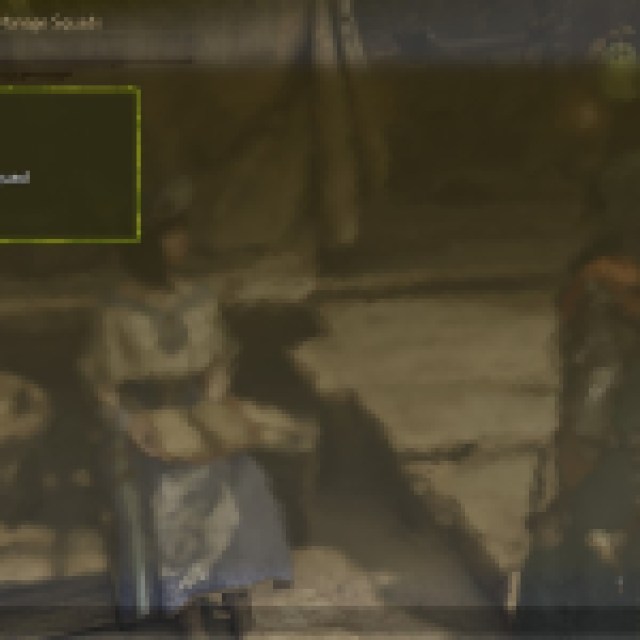

Using the same window from the manage squads window from Felicita, you can choose Conditional Search or Squad ID Search. Use Conditional Search if you are looking for any squad to join, and you can filter out a few things, such as Hunter Ranks, region, and squad vibes, until you find a squad you want and apply.
Squad ID Search is for joining specific squads. Squads have a unique ID when created and the leader can share the Squad ID to specifically invite players, mostly friends, family, or even a Discord community.
Each player may join up to eight squads, so you don’t have to worry about being limited to one community or group of friends. If eight isn’t enough, you have no choice but to leave some of your squads. You can leave squads by accessing the squad menu and selecting “Leave.” If you own the squad, you can select “Disband” instead.
Related: Monster Hunter Wilds Save File Location on PC
What Benefits Do You Get in Joining Squads in Monster Hunter Wilds?


While squads aren’t exactly like link parties or environmental parties, they are mostly designed to keep a bigger group of players closer by creating lobbies and posting messages that remain in the group even when you log out.
It also makes it easier to access players when in a squad. This is mainly for inviting them into Link Parties or Environmental Parties if you want to play with a certain group of players in a squad. It makes it easier to look for players when all you want to do is finish hunts or quests.
