How to Change the Graphics Mode in The Witcher 3: Wild Hunt Next-Gen Upgrade
Ray Tracing or Performance? Which frame rate mode will you choose in The Witcher 3?

The Witcher 3: Wild Hunt has officially launched for PS5, PC, and Xbox Series X|S. Of the many new features introduced in The Witcher 3: Wild Hunt Next-Gen Upgrade, arguably the most important is the graphical update, which gives gamers two settings for the visual performance and fidelity for the remastered version of the game on consoles. Here is everything you need to know about adjusting the settings on The Witcher 3: Wild Hunt next-gen upgrade.
Where to Find the Graphics Settings in The Witcher 3: Wild Hunt Next-Gen Upgrade
The graphics settings in The Witcher 3: Wild Hunt’s remaster can be found in either the pause menu or the main menu, by using the following step by step process:

Step One: From either the pause menu or the title screen, selection “Options.”

Step Two: Select “Display” in the Options menu.

Step Three: Choose “Graphics” in the Display menu. Now you will be able to choose between the game’s two frame rate modes and whether to turn motion blur, blur, or camera lens effects on or off.
Related: The Witcher 3: Wild Hunt Next-Gen Upgrade Review | The Test of Time
Graphics Modes in The Witcher 3: Wild Hunt Next-Gen Upgrade
The two graphics modes of The Witcher 3: Wild Hunt’s next-gen upgrade are Performance and Ray Tracing.
Performance Mode in The Witcher 3: Wild Hunt Next-Gen Upgrade
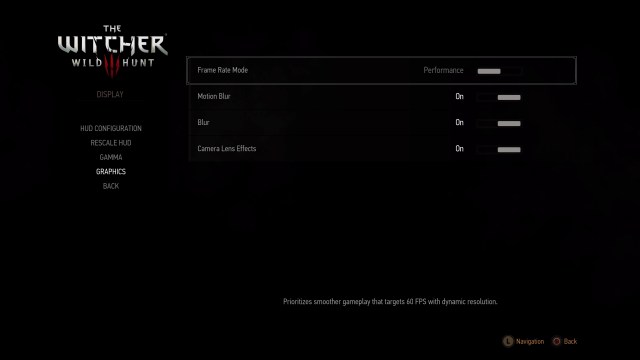
According to the game’s settings Performance Mode, “prioritizes smoother gameplay that targets 60 FPS with dynamic resolution.”
Ray Tracing in The Witcher 3: Wild Hunt Next-Gen Upgrade
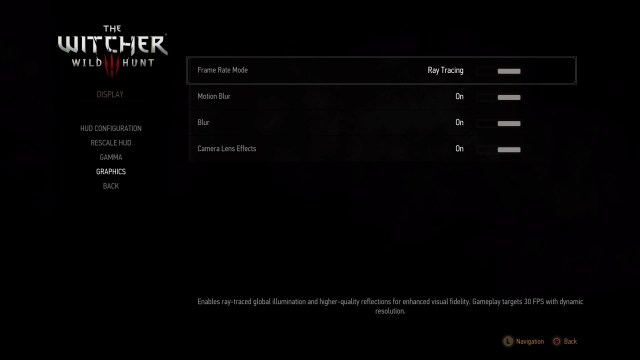
According to the graphics settings, the Ray Tracing Mode “enables ray-traced global illumination and higher-quality reflections for enhanced visual fidelity. Gameplay targets 30 FPS with dynamic resolution.”
Related: The Witcher 3 Next Gen Upgrade’s Metacritic Score is Out – How Does It Compare to Previous Versions?
Which Frame Rate Mode is Better in The Witcher 3: Wild Hunt Next-Gen Upgrade?
Ultimately, for consoles, there is a trade-off when deciding between the graphics settings in The Witcher 3’s next-gen remaster. If you would like the most picturesque scenery with more realistic reflections, then you might prefer the Ray Tracing Frame Rate Mode. However, nothing quite beats the smooth, 60 FPS exploration and combat, making the Performance Mode Prima Games’ recommendation. However, it is suggested that you decide for yourself and test out both settings to determine your own preference.
For more news, reviews, guides, and features on The Witcher 3: Wild Hunt next-gen upgrade, Prima Games is your go-to source.
