How To Get the NBA 2K25 Twitch Drops
Plenty of goodies!

Season six of NBA 2K25 is currently underway with a host of new content and rewards for players to explore and unlock. To celebrate the launch of the new season, 2K Games has partnered with Twitch for a campaign with several drops to acquire.
Here is how you can earn the NBA 2K25 Twitch drops and obtain a bunch of in-game goodies.
NBA 2K25 Twitch Drops
The following NBA 2K25 Twitch drops are currently available to obtain:
| Item | Total watched minutes required |
|---|---|
| Season 6 Locker Code | 180 Minutes (3 Hours) |
The exclusive Season 6 Locker Code includes the following content:
- MyTEAM Season 5 Super Pack (Unauctionable)
- MyTEAM 1 Hour 2XP Coin
- MyCAREER 1 Hour 2XP Coin
- MyCAREER Skill Boosts – x10 All Categories
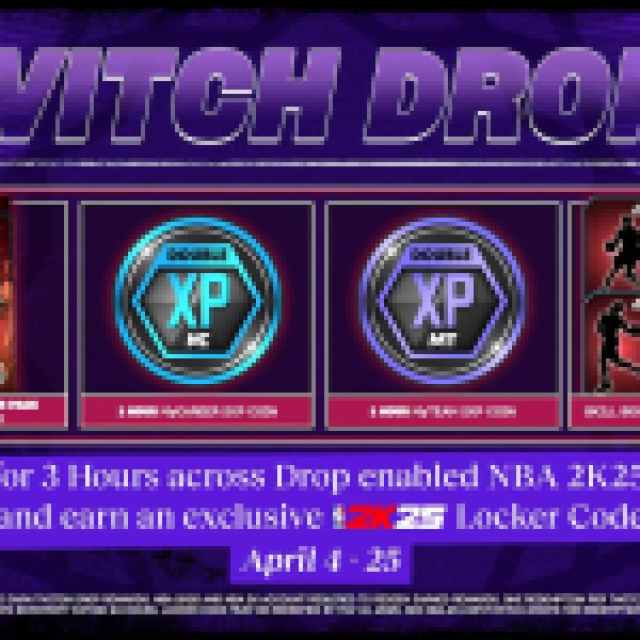

NBA 2K25 Twitch Drops Schedule
The latest NBA 2K25 Twitch Drop campaign is available from April 4, 2025, to April 26, 2025.
How to Claim Twitch Drops for NBA 2K25
To claim the Twitch drops, you need to watch a participating stream for the specified time and then connect your Twitch account to the NBA 2K account.
- Head over to any NBA 2K25 stream with drops enabled and watch the Stream (or put it on in the background) for the specified time.
- You can keep track of the drop progress in your Twitch inventory
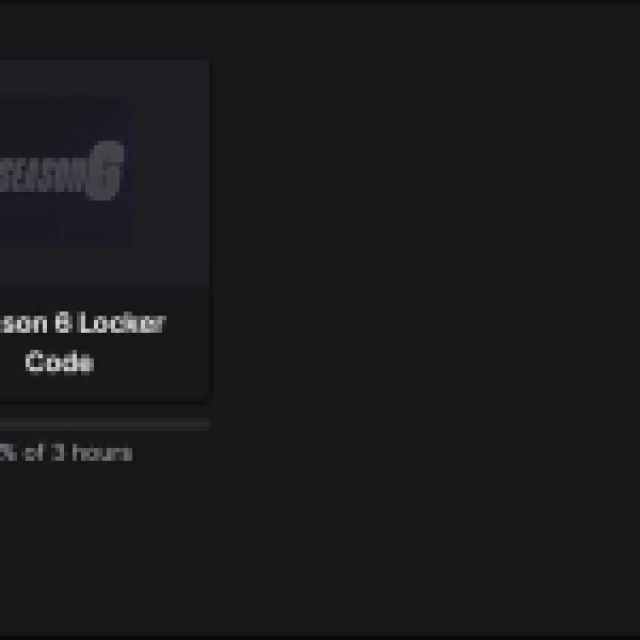

- Once you reach the specified time, you’ll see the Claim Now button on the same page over the items.
- Head over to the following link and log in with your Twitch account. Make sure you log in with the same Twitch account you claimed the drop with.
- It can take 48 hours after claiming your Drop through Twitch for your Locker Code to become available.
How to Redeem the Locker Code in NBA 2K25
After you’re done, you will receive the Locker Code and all the items that come with it.
- Launch NBA 2K25 on your platform.
- Go to MyCAREER or MyTEAM from the Main Menu.
- In MyCAREER, select the “Options/Quit” menu while you are in The City / The Neighborhood.
- In MyTEAM, select the “COLLECT” tab.
- Select “Locker Codes”. Enter the Locker Code you want to redeem. Locker Codes are not case-sensitive, but be sure to include the hyphens.
You can also redeem the locker code in MyNBA2K for iOS & Android:
- Login with the same PlayStation, Xbox, Nintendo, or Steam account you use in NBA 2K25.
- Select “Locker Code”. Enter the Locker Code you want to redeem. Locker Codes are not case-sensitive, but be sure to include the hyphens.
There is plenty of time to claim the locker code for the new season, and I recommend putting on a stream in the background to get the goodies for NBA 2K25.
