How to Change Style of Play in Sonic Frontiers
Pick and choose.

Sonic Frontiers offers more customization in how you play than many of the Sonic games that have come before it. If you’re not used to 3D Sonic games or haven’t played in a while, you might be looking for some ways to smooth out the experience. Here is how to change the style of play in Sonic Frontiers.
How to Change Style of Play in Sonic Frontiers
In Sonic Frontiers, there are two gameplay styles: Action and Speed. Action Style is made for players new to Sonic games and their gameplay, while Speed Style is focused on veteran players.
Related: Ready for Sonic Frontiers? – All Pre-Release Content So Far
It’s not a hard and fast option. You actually have a bevy of sliders to choose from. You can tweak them as you see fit to tailor the gameplay experience to your wants and needs personally. The sliders you can change are as follows.
- Starting Speed
- Initial Boost Speed
- Boost Turning Speed
- Top Speed
- Steering Sensitivity
- Acceleration
- Bounce Height
- Camera Speed
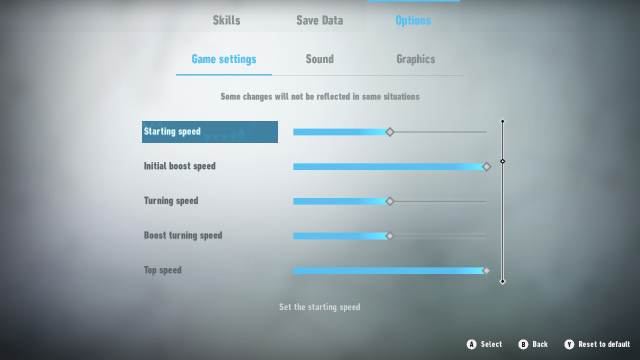
You can change these sliders by going to the menu in-game, scrolling over to the “Options” tab, and then clicking on settings.
From here, you’ll be able to play with these sliders more toward action or speed. Play around with them and learn which custom settings work best for you.
Throughout Sonic Frontiers, you’ll unlock speed boosts and other stats bonuses, so as the game changes and you unock more abilities, you might want to change the slides again. Luckily you can change these whenever you want and aren’t locked into your choices at the beginning of the game.
Well, that’s everything you need to know about how to change the play style in Sonic Frontiers. For more tips, tricks, and guides, be sure to check out Prima Games. Is Sonic Frontiers open-world? Find out here.
