How to Change Need for Speed Unbound Difficulty Settings
Unbound has no chill

First thing’s first – Need For Speed Unbound ain’t easy! Especially at the very beginning of the game, you will need a lot of grind time and patience to get to the first significant upgrades and new cars. If you’re used to instantly winning races right away and piling money up in previous NFS games, well, Unbound is a very different experience, and the struggle is real. Even at the lowest level of difficulty, opponents are quite challenging – one mistake in the race will surely cost you a good position, and the payouts for not finishing first are minuscule. Sometimes, you can even end up losing money if you made a wrong pre-race bet.
So, knowing all this – maybe you bit too much with the choice of higher difficulty at the beginning of the game and now you are wondering how to change difficulty settings? Let’s find out everything about the difficulty options in Need for Speed Unbound.
How to Change NFS Unbound Difficulty Settings
When you first start the game you have a choice of three difficulties:
- Relaxed (Health 150%, Restarts: 10, Less Challenging Cops and Less Competitive Rivals)
- Challenging (Health 100%, Restarts 4, Challenging Cops and Competitive Rivals)
- Intense (Health 60%, Restarts 2, Very Challenging Cops and Very Competitive Rivals)
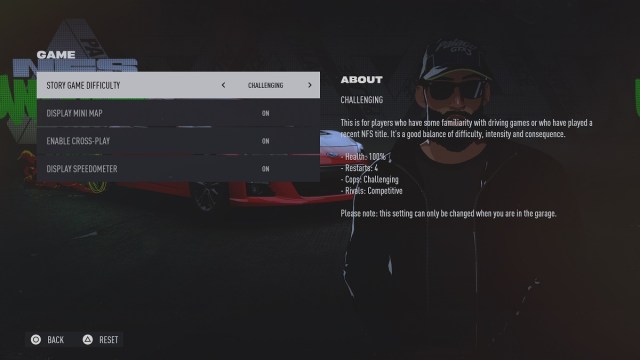
If you want to change the difficulty during the game – you can’t. You must do the following:
- Return to the main menu.
- On the main menu, press the SETTINGS button.
- Go to Game settings.
- Select Game Difficulty and confirm.
- Now get back to the main menu again and continue your game.
After an update now you can do it in-game too, but only from the Garage / Safe House.
The Best Difficulty Settings for Need for Speed Unbound
In our experience, “Challenging” as the Normal difficulty mode is the best choice, but only when you get a little further with the game. At the very start, even the “Relaxed” level of difficulty will not help you to quickly finish a harrowing and tiring beginning of the game, that will just drag on – but this is the level you should start the game with.
Of course, the “Intense” difficulty level is there when you have mastered the game and want to implement some handicaps for fun – but if you are a glutton for pain and have that Need for Punishment, yes, you can start the game from the beginning on the hardest difficulty and spend 10 hours earning that beginner-level ECU. To each his own! We don’t judge.
For more Need for Speed Unbound here on Prima Games, check out – Need for Speed Unbound – Achievement/Trophy Guide, Need For Speed Unbound: All Palace Edition Cars and How to Unlock Them, and How Big is the Map in Need for Speed Unbound?
