How to Change Key Binds in Honkai Star Rail
Hahahaha, you don’t–

If you were wanting to change your key bindings to alter your Normal Attack, Skill, and Burst key bindings, then Honkai: Star Rail would politely like to say, ‘No, heck off.’ You can change other keybinds though. Here’s how.
Are You Able to Change In-Battle Key Bindings?
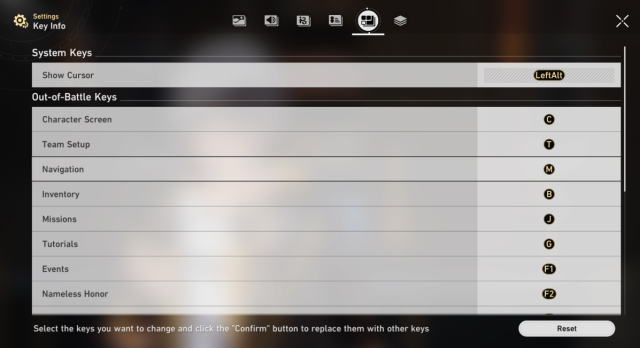
Uh, no. No, you are not. It blew past me at first, but taking a peek inside Honkai: Star Rail’s setting menu revealed that there is an odd option in the Key Bindings section. You can alter the Key Binding to summon your mouse to the screen. This helps you click on various icons on the screen, such as the Cellphone (Your Menu), Tutorial, and Quests around the minimap to your top left or the Hot Bar Icons on your top right.
Then the next option below that is Out-Of-Battle Keys. This involves all of your normal buttons such as WASD, inventory, switching between characters–the whole shindig and shenanigans. But um, HoYoverse. Kindly. What the heck?
As someone who has hopped from Genshin Impact to Honkai: Star Rail, suddenly having your Elemental Burst now be your Normal Attack and the Elemental Skill be your …. No, wait, that’s the same. But why is the Elemental Burst spacebar and– AM I NOT ABLE TO JUMP?!
As a turn-based game, Honkai: Star Rail really has just flipped the table on all of us. Just one more troll by Hoyoverse to see us accidentally use our Bursts in one of their sister games because we’re used to the key bindings of another.
How to Change Key Binds in Honkai: Star Rail
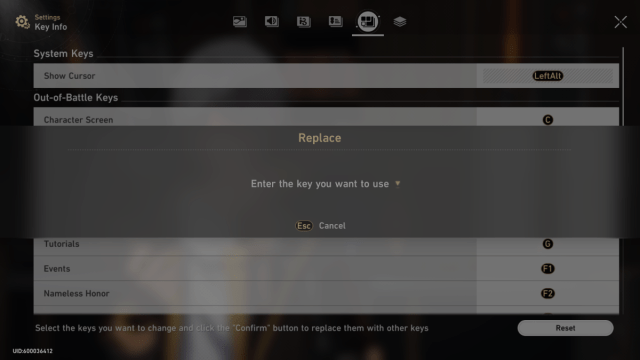
As long as you aren’t correcting the key bindings that you use in battle, you are still able to technically change key binds in Honkai: Star Rail. The keys you are able to change involve movements of the characters, your F-keys being allotted to the Hot Bar events that you see on the top right of the screen. Using certain F-Keys, you can open the Events Tab, Battle Pass, Warp, and the Interastral Peace Guide.
Changing the keys is as easy as clicking on the Key Binding that the Key is already set to. A menu box opens up and you’re able to click any other key (as long as it isn’t tied into another binding at the time) and you’ll be able to change that binding, no problem! In order to exit out of changing the key bindings, you can hit ESC and it won’t count as the key binding. It’ll back you out with no repercussions.
It’s a rather funny function for the In-Battle key bindings to not be changed so it just looks like we’ll have to change all the other key bindings of our other games so we aren’t accidentally wasting Bursts.
Related: How to Fix Stuck on Loading Screen in Honkai Star Rail
To keep up to date with the rest of the funky functions that are going on in Honkai: Star Rail, be sure to check in with the loading issues that have surrounded the game since its release! And check in with our news about whether Controllers will have support on Honkai: Star Rail too. Until next time, Trailblazers!
