How to Build an End Portal in Minecraft (2023)
Just a few steps away from reaching the end
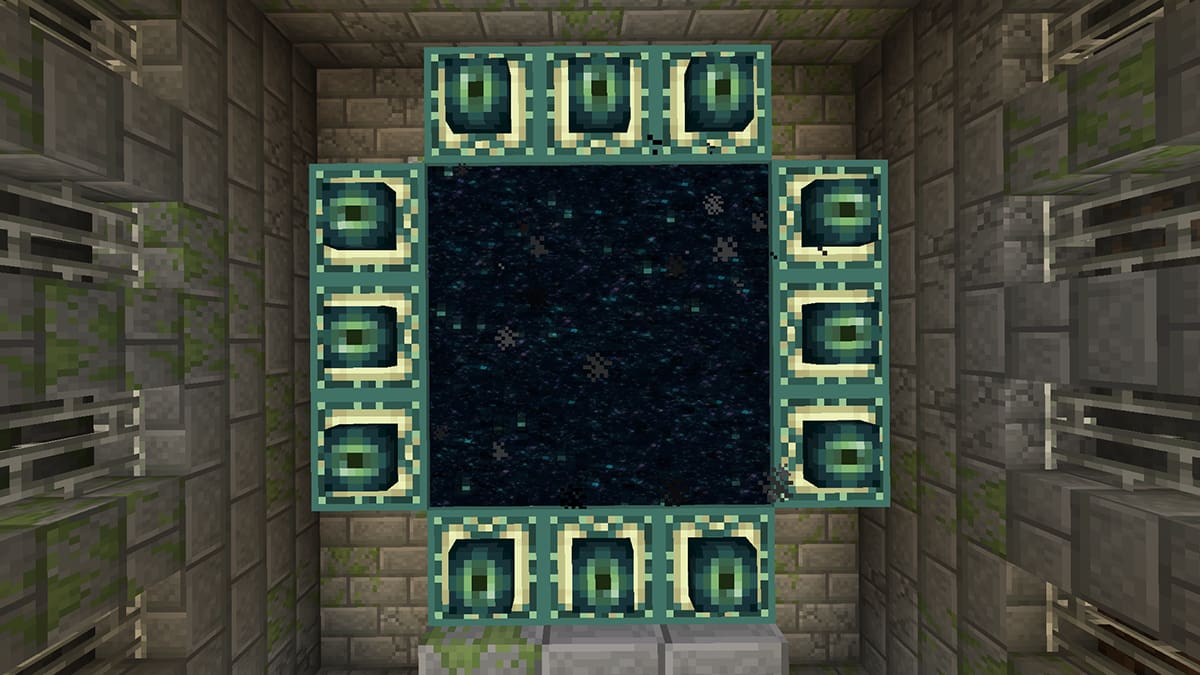
There are many ways to play and experience Minecraft. You can build massive structures, play minigame servers or even try to survive as long as possible. However, if you want to “beat” Minecraft, a go-to way is to defeat the Ender Dragon! Before you can do this, though, you’ll have to restore an End Portal and jump through to teleport to a different dimension. If you’d like to learn more, continue reading to discover how to build an End Portal in Minecraft.
How to Build an End Portal in Minecraft
Before you start your adventure toward locating and building the End Portal, you’ll want to prepare some supplies. Of course, if you plan on fighting the infamous Ender Dragon, you’ll need weapons, armor and potions to defend yourself. However, the most important part of this process is Eyes of Ender. Not only do you need these to find a stronghold, but you’ll need some for the portal. If you want to prepare, bring 12 extras!
To give a quick recap on how to find an End Portal, you’ll have to throw Eyes of Ender and follow the direction they fly. After pinpointing the stronghold’s location, dig toward it and run around until you find the portal room. You’ll see the broken portal in the room’s center alongside silverfish spawners and a pool of lava.
Related: How to Make Mud in Minecraft
Once you find this room, you’ll find 12 End Portal frames. Some of these will have Eyes of Enders inside them, while others are empty. Place your extra Eyes of Ender in the empty frames until they’re all full to activate the portal! Although unlikely, there is a chance that no frames will have any Eyes of Ender in them, so be prepared to use up to 12.
You’ll know you’ve successfully built the End Portal when the inside turns black and void-like. Jumping into here brings you to the End Dimension, where you’ll fight the Ender Dragon and beat the game!
Minecraft is available on PC, Xbox One, Xbox Series X/S, Nintendo Switch, PlayStation, and mobile devices through the official website. For more information about the game, check out How to Correctly Plant Pumpkin Seeds in Minecraft and How to Make a Beehive in Minecraft.
