How to Auto Heal Pokémon in Pokémon Scarlet and Violet
We strive to bring our readers the best and most informative guide articles, here at Prima Games

I haven’t played a Pokémon game since Sun and Moon so I reserve the right to be wrong, but there’s a new feature in the latest versions, Scarlet and Violet. That new feature is one of hopefully many trying to streamline the whole Pokémon experience (I assume). Auto Heal lets you press a button to top off your Pokémon’s health, sifting through your items for you. So here’s how to Auto Heal Pokémon.
How to Auto Heal Pokémon in Pokémon Scarlet and Violet
First, you want to boot up your Pokémon Scarlet or Pokémon Violet videogame for Nintendo Switch. You can then choose your character’s skin tone, hair style and hair color. You can also name your character using the on-screen keyboard using either the touch screen or buttons on the Joy-Con controller. If you don’t have a Joy-Con controller don’t worry, you may be using a Nintendo Switch Lite, a smaller Switch which includes the Joy-Con buttons on either side of the screen. Or a different controller made by a “third party,” a company outside of Nintendo with a license to manufacture compatible accessories for videogame platforms.
Related: How Many Pokémon Are in Pokémon Scarlet & Violet? – Answered
Pokémon Scarlet and Violet begins in your bedroom, a room in which your character sleeps and keeps their belongings. Walk down the stairs and into the kitchen to talk to your mother. If you need help with this part, you can check our help guide, “How to Run in Pokémon Scarlet and Violet.” Simply click the title of the piece to open a new tab in your browser without closing this one. That guide also includes instructions on how to walk in the game. Continue walking when the game allows, until you are introduced to Pokémon. That’s a portmanteau (the combining of two words to make a new word) for “Pocket Monsters,” which are colorful array of creatures you will collect.
Related: Which Starter Pokémon to Pick in Pokémon Scarlet & Violet
You will soon be prompted to choose a Pokémon. You can choose based on how they look, or their elemental styles. Here you can choose between Fire, Water and Grass. The choice you make will be the result of assessing your personal tastes, such as your favorite animals, colors or naturally-occurring elements. After considering your preferences, choose the starter Pokémon you feel best suits those parameters. Once you choose your first partner Pokémon, continue forward until you are stopped by a large “window” of text.
Related: How to Preload Pokémon Scarlet & Violet
This is called a tutorial, a space in which words, pictures and sometimes animations are used to educate the player on various aspects of the videogame they are playing. This tutorial aims to teach you how to use Auto Heal. So now is the perfect time to get started learning how to Auto Heal Pokemon in Pokemon Scarlet and Violet. I have embedded the tutorials in this article for your convenience, which was possible using the Nintendo Switch screenshot function.
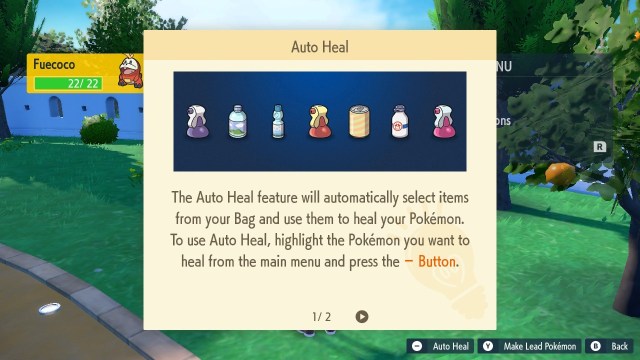

Now you know how to use Auto Heal. As I mentioned before at the beginning of this article at the top of this web page, it’s a new feature meant to streamline the cumbersome aspects of Pokémon games. Aspects such as, in this case, examining your inventory (the space in which items are held) to determine which healing items are appropriate for your Pokémon’s HP values. This is truly helpful as it removes one of the many cumbersome features of Japanese Role Playing Games, in this case reading words as they appear on the screen, sometimes at inconvenient moments.
Luckily we have this helpful guide on how to Auto Heal Pokémon in Pokémon Scarlet and Violet, to make this quality of life innovation even easier to use.
