How to Assign Lockers to Employees in Schedule 1
Thank goodness for more cash slots.

In Schedule 1’s 0.3.6 update, Tyler has replaced beds with lockers to make management more distinct. To get your employees to start working, you’ll have to assign lockers to them, and here’s how to do it in Schedule 1.
How to Assign Lockers to Your Employees in Schedule 1
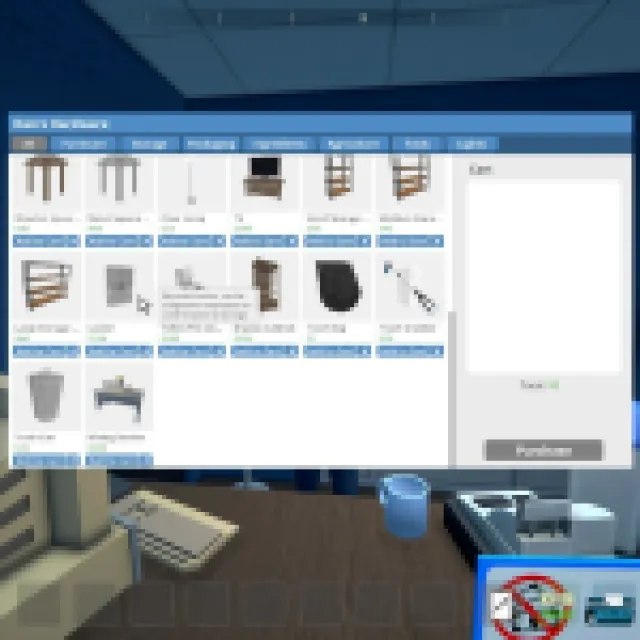

To assign lockers to your employees, you must buy lockers from the nearest hardware store first. If you have unlocked the delivery system for the hardware store, you can’t have items like these delivered, so you’ll still have to buy the lockers from the store. Only things like Baggies, Jars, and other common items have deliveries from the hardware store.
Once you have your lockers, place them on your property. Try to save some space because the positioning of the Lockers doesn’t really matter when it comes to their productivity.
Get some physical cash and put it inside the locker. Bring out your clipboard. This should automatically be added to your exclusive item slot when you hire your first employee.
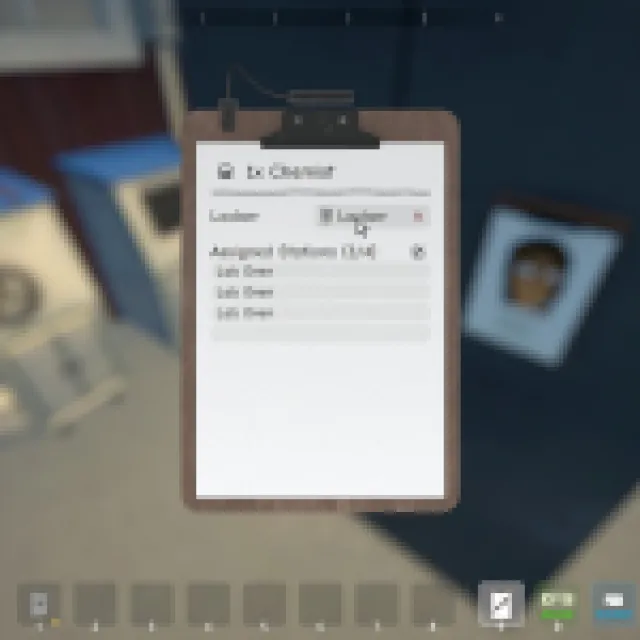

Go to your employees and select the manage button to bring out the clipboard. You’ll see the word “Locker” instead of “Bed” now. Select the empty box on the side, which should put down the clipboard. The next locker you select will be applied to this specific employee.
Go to your desired locker and click it to assign. You can reopen the clipboard to check if the specific employee has already been assigned. You could also check the picture on the locker to see which employee is assigned to it.
This should automatically force the employee to work as long as they have assigned stations, they are getting paid, there’s work to be done, and there’s still time in the day for work.
Also, if you are playing with friends, you can use these lockers to transfer cash among yourselves. Just place the cash inside and let your friends take it if they need to purchase something. Since you cannot drop cash on the floor, this is the best way to give some money to your friends.
