God of War Ragnarok uses a camera system similar to the 2018 release, where the entire game plays out in one continuous shot. This means that the cutscenes and gameplay seamlessly blend into each other without any obvious transition. It also led to a more personal over-the-shoulder camera perspective, which not everyone enjoys, as there are no FOV controls in-game. Thankfully, these limitations aren’t a threat to modders, and you can now adjust the FOV in God of War Ragnarok on PC using a mod by modder Rose.
Adjusting the FOV in God of War Ragnarok on PC
The patch created by Rose allows users to dynamically change the FOV in-game, whether they’re in gameplay or cutscenes. This will create some awkward camera moments when the game transitions to a non-gameplay section, but it’s very useful during gameplay, exploration, and combat.
Here is a demonstration of how the FOV in God of War Ragnarok looks when adjusted in-game using the tool:


Using the FOV adjustment tool is pretty simple.
- First, head over to the following GitHub link and click on GoWR.FOV.changer.v1.0.zip under Assets
- Extract the zip file
- Launch God of War Ragnarok, and load your save
- Now, minimize the game and launch GoWR FOV changer.exe
- Resume the game, and press F9 to enable the tool
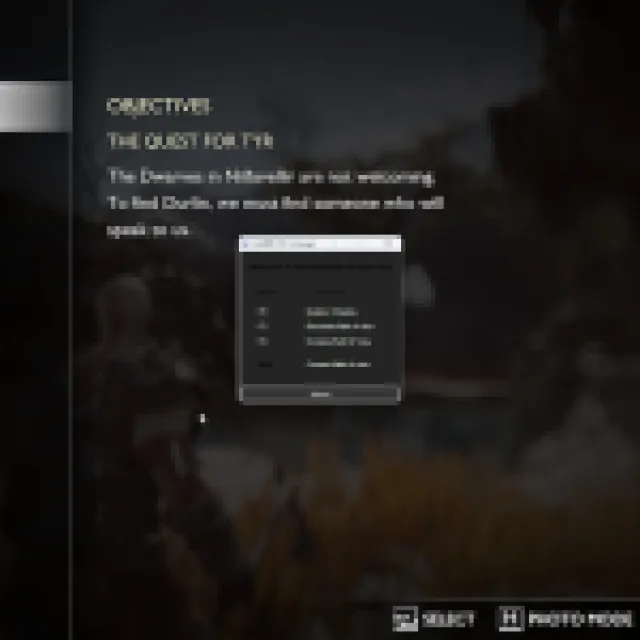
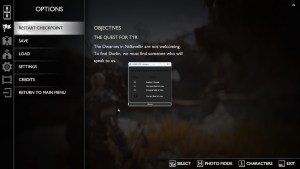
- You can increase the FOV by pressing F4, and decrease it by pressing F3. The tool will change the FOV dynamically, and list the current FOV value as well.
Now, this tool has to be active in the background while you’re playing God of War Ragnarok, and you will have to change the FOV value every time you launch the game. It’s worth the extra effort, though, because the increased FOV is exactly what a lot of players have been asking the studio for.
Credits and Support
All credits go to Rose for creating and testing the patch. You can learn about their work and support them at their Patreon or BuyMeACoffee pages.
You can also back up your local progress of God of War Ragnarok by accessing the save file location.





Published: Sep 23, 2024 02:42 pm