How to Complete the Shrine Puzzle in Spider-Man
Learn how to complete the Shrine Puzzle in Spider-Man’s mission, Hidden Agenda.
As you play through Spider-Man on PlayStation 4, you’re going to find yourself face to face with various puzzles and other obstacles. While the puzzles in Spider-Man aren’t particularly difficult, some players have found themselves running into small issues with a Shrine Puzzle, which is found in the mission Hidden Agenda. In this article we’ll show you the simplest way to solve the Shrine Puzzle in Spider-Man, as well as how to disable the burn room that you run into next.
How to Complete the Shrine Puzzle
After you enter the office, take a look at the desk. By looking at the desk you should be able to inspect several items on it, including a photograph of a Martin Li and Aunt May. Inspect the photograph closely to notice that something seems a bit off about it.

Before you can continue, though, you’re going to need to find one more thing. Head over to the other end of the desk and interact with the drawer. There’s a notebook inside. Open the notebook to find a key. Take the key and then back out of this screen.
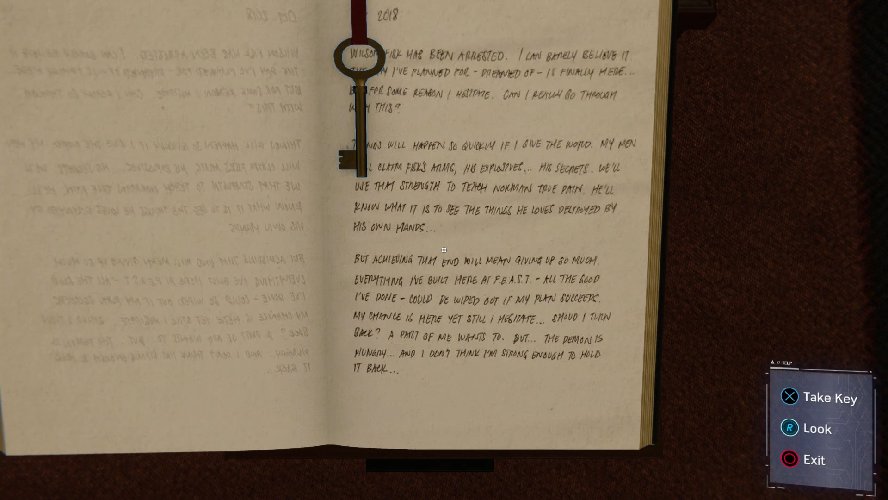
With the key in hand, head over to the shrine on the wall and interact with it. You’ll be able to look over the photograph covering the back of the shrine. Look at a small keyhole on the right-hand side and press X to insert the key, allowing you to swing the photograph open. Here you should now see the shrine’s actual mechanical device. This is the lock that you’ll need to solve if you want to open the room beyond.
At the start, there will be two handles that you can interact with and turn. Interact with the device on the left first, turning it until the new piece is flush in the middle of the bottom of the circle.

Now, interact with the device on the right and turn it until the piece revolves to the top of the design, as seen in the image below.

This should also have revealed a third device that you can interact with in the very bottom of the shrine’s design. Interact with it and turn it until the inner circles line up correctly and the door to the room beyond opens up.

Once you explore the room beyond, you’ll find yourself having to disable two electrical boxes in order to stop the room from exploding into flames. To do this, find the first box in the back corner—behind the main table where you find the tape recorder. The second box can be found in the forward corner, near the exit out to the office. Hit both with web charges until you disable the burn room, allowing you to leave safely.

You can return to our Spider-Man guide for more helpful information like how to get more Crime Tokens as well as our in-depth combat guide, which will go over some helpful combat tips to make your life easiest in Spider-Man on PlayStation 4.
