Fire Emblem Warriors: Three Hopes Controls Guide
Here are the controls for Fire Emblem Warriors: Three Hopes.

Fire Emblem Warriors: Three Hopes is a Mosou game set in the Thee Houses universe. You’ll take control of a new playable protagonist named Shez and wiled the power of familiar faces from Three Houses. If you’re not used to the genre, you might need some help with the controls. Here is our Fire Emblem Warriors: Three Hopes controls guide.
Fire Emblem Warriors: Three Hopes Controls Guide
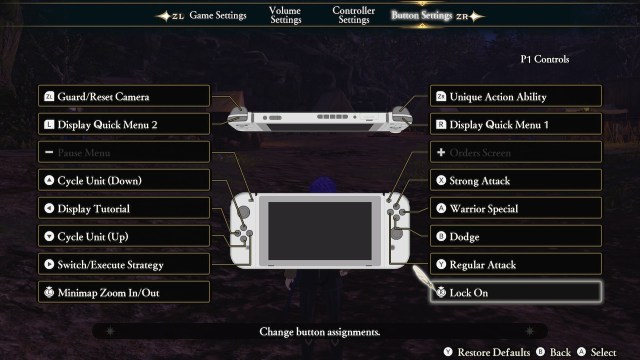
- Y – Regular Attack
- X – Strong Attack
- A- Warrior Special (interact)
- B – Dodge
- R – Display Quick Menu
- ZR- unique Action Ability
- L – Display Quick Menu 2
- ZL – Guard/Reset Camera
- D-Pad Up – Cycle controllable Unit
- D-Pad Right – Switch/Execute Strategy
- D-Pad Down – Cycle Unit (Up)
- D-Pad Left – Display Tutorial
- Left Stick – Move
- Left Stick pushed in – Minimap Zoom
- Right Stick – Camera
- Plus – Orders/menu
- Minus – Pause Screen
All of these controls can be remapped by entering the Button Display tab on the pause screen. You can change any of the buttons you want to fit your playstyle more comfortably.
Related: Fire Emblem Warriors: Three Hopes Coming to Switch in June 2022
Things happen fast in this genre and it’s good to be aware of every button on the controller. Knowing what you need to do at any given time and how to execute it is key to getting some of those S ranks in battle. Be sure to keep this handy when cutting down your foes as any of the three available houses. Will you go Black Eagles, Blue Lions, or the Golden Deer?
These controls will stay the same for every battle, so don’t worry about getting mixed up.
Well, that’s everything you need to know about what the controls for Fire Emblem Warriors: Three Hopes are. If you’re playing the demo and thinking about the full game it’s good to know if your progress carries over, or how big the download is.
