FFXIV: How to Disable Instant Portraits in Duties
Not Safe For Duties

One of the biggest additions to Final Fantasy XIV during patch 6.3 Gods Revel, Lands Tremble was that Instant Portraits are now displayed whenever you enter a duty. We had a taste of that with the introduction of Crystalline Conflict back in 6.1 with Adventurer Plates ranging from being either cute, creative, or funny to outright nasty, lewd, or cursed. That’s the FFXIV community for you.
So if you feel bothered with this new feature, which is automatically enabled as soon as you launch the game, you can simply disable it so you’re not bombarded with catgirls doing weird faces in your dungeon when all you wanted was to level a side job. We’ve all been there. Anyways, here’s how you can disable the Instant Portraits appearing every time.
How to Disable Instant Portraits in Duties in Final Fantasy XIV
To get rid of unwanted weirdness in your game (or at least a small part of it), go to the System menu (lower right corner by default) and select Character Configuration > UI Settings. Scroll all the way down until you see Instant Portraits. Here you can enable or disable the Adventure Plates displayed whenever you enter a dungeon, trial, or raid.
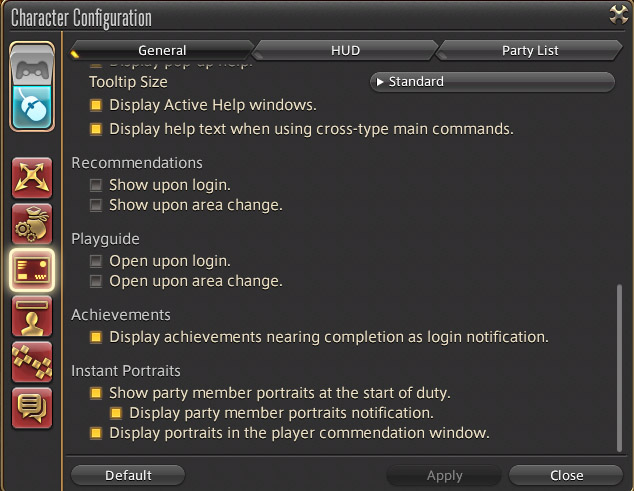
Related: FFXIV Island Sanctuary: How to Get and Craft The Iron Hatchet
You can also choose whether you want the portrait notification to stay on or off and if you want the portraits to be displayed again when giving out Player Commendations. Even if you opt to be out of the plate circle, I recommend keeping this one enabled, as it helps identify which player you want to give a thumbs up to at the end of the dungeon.
Even if you disable the automatic display of Instant Portraits when entering a dungeon, you can still check them out for a while by clicking on the small notification on the right corner during the first few moments of the duty. It disappears after a while, so be quick.
