Elden Ring Nightreign Complete Controls
It's called Surge Sprint, not regular Sprint.

Elden Ring: Nightreign is a standalone spin-off title with a multiplayer hook set in the world of From Software’s juggernaut title, Elden Ring. Unlike Elden Ring, however, plenty of new mechanics are introduced in Nightreign that dramatically change the combat and traversal, allowing players to easily sprint around the map.
If you need a reference to the default control scheme of Elden Ring: Nightreign, here are the complete controls.
Elden Ring Nightreign Complete Controls for Controller
Here is the default control scheme for Elden Ring: Nightreign, whether you’re playing on an Xbox or PlayStation controller.
| Action | Xbox | PlayStation |
|---|---|---|
| Jump | A | X |
| Backstep | B | Circle |
| Dodge Roll | B | Circle |
| Dash | B | Circle |
| Use Sacred Flask | X | Square |
| Event Action (Examine, Open) | Y | Triangle |
| Move Camera | Right Thumbstick | Right Thumbstick |
| Reset Camera | RS | R3 |
| Lock On / Remove Target | RS | R3 |
| Main Menu | Menu Button | Menu Button |
| Move | Left Thumbstick | Left Thumbstick |
| Surge Sprint | LS | L3 |
| Right-Hand Armament Action (Strong Attack) | RT | R2 |
| Two-Handed Armament Action | RT | R2 |
| Activate Ultimate Art | Y + RT | Triangle + R2 |
| Right-Hand Armament Action | RB | R1 |
| Two-Handed Armament Action | RB | R1 |
| Use Magic (Right Hand) | RB | R1 |
| Incantation (Right Hand) | RB | R1 |
| Switch Between One-Handed and Two-Handed Weapon (Right) | Y + RB | Triangle + R1 |
| Left-Hand Armament Action | LT | L2 |
| Use Skill | LT | L2 |
| Use Character Skill | Y + LT | Triangle + L2 |
| Left-Hand Armament Action | LB | L1 |
| Use Magic (Left Hand) | LB | L1 |
| Incantation (Left Hand) | LB | L1 |
| Switch Between One-Handed and Two-Handed Weapon (Left) | Y + LB | Triangle + L1 |
| Open Map | View Button | Touchpad |
| Use Item | D-Pad Up | D-Pad Up |
| Switch Lef-Hand Armament | D-Pad Left | D-Pad Left |
| Switch Right-Hand Armament | D-Pad Right | D-Pad Right |
| Switch Item | D-Pad Down | D-Pad Down |
| Toggle Obtained Items | Y + D-Pad Left and Right | Triangle + D-Pad Left and Right |
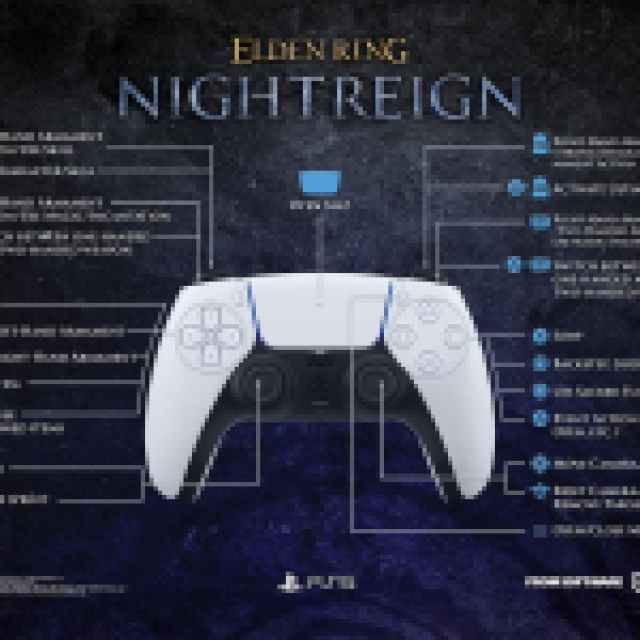

Elden Ring Nightreign Complete Controls for Keyboard and Mouse
Here is the default control scheme for Elden Ring: Nightreign if you’re playing on a keyboard and mouse.
Move
| Action | Input |
|---|---|
| Movement Control | C |
| Move Forwards | W |
| Move Backwards | S |
| Move Left | A |
| Move Right | D |
| Backstep, Dodge Roll, Dash | Left Shift |
| Jump | Space |
| Surge Sprint | Left Alt |
Camera Controls
| Action | Input |
|---|---|
| Reset Camera, Lock-On/Remove Target | Middle Mouse Button (Click) |
Switch Armament
| Action | Input |
|---|---|
| Switch Item | 2 |
| Toggle Item | 3 |
| Switch Right-Hand Armament | Scroll Up |
| Switch Left-Hand Armament | Scroll Down |
| Two-Handed RH Armament/Cancel | Ctrl + Scroll Up |
| Two-Handed LH Armament/Cancel | Ctrl + Scroll Down |
Attack
| Action | Input |
|---|---|
| Attack (RH and Two-Handed Armament) | Left Mouse Button |
| Strong Attack (RH and 2H Armament) | Ctrl + Left Mouse Button |
| Guard (LH Armament) | Right Mouse Button |
| Skill | Q |
| Character Skill | E |
| Ultimate Art | R |
| Use Item | G |
| Use Item Immediately | H |
| Use Flask | I |
| Event Action (Examine, Open, etc.) | F |
| Cycle Contextual Action Button (Right) | Y |
| Cycle Contextual Action Button (Left) | T |
Map Menu Controls
| Action | Input |
|---|---|
| Zoom In Map | Mouse Wheel Scroll Up |
| Zoom Out Map | Mouse Wheel Scroll Down |
| Change Level: Up | 3 |
| Change Level: Down | 4 |
| Switch Pin (Next) | 2 |
| Switch Pin (Previous) | 1 |
| Show Position | Middle Mouse Button |
| Detailed View On/Off | V |
Menu
| Action | Input |
|---|---|
| Display Location of Self/Item | X |
Can You Remap Elden Ring Nightreign Controls?
Yes, you can remap controls in Elden Ring Nightreign, but not everything can be remapped. This is available for both keyboard and mouse, as well as controllers similar to those in Elden Ring. To modify controls, open settings from the main menu and select the controller settings tab.
For the most part, the overall control scheme is similar to most Soulslike titles, but it will take a bit of practice to get used to some of the new mechanics. Players can sprint in Nightreign, and it’s essential if you want to beat the clock and explore as much as possible during a run.
