EA Sports PGA Tour: How to Change To New Aim Arc Settings Long & Tour
Change the game to suit your style of golfing!

There are some new settings to be aware of in EA Sports PGA Tour that allow you to change your aim arc. In this guide, I’ll show players how to change their aiming arc and what each selection comes with.
How to Change Aim Arc Settings in EA Sports PGA Tour
To change to one of the new aim arc settings in PGA Tour, you must go to settings from the home screen by pressing L1 or R1. Be sure to be on the Gameplay Settings Tab on the main page settings. Once there, scroll down until you find the Aiming Arc Selection.
When you’ve found the aiming arc selection on the list of options, use the direction pad to pick the aiming arc style that suits your golf game best. You can choose between four options. They are:
- Full aim arc,
- Long aim arc,
- Tour aim arc, or
- No aim arc.
After you’ve selected what setting suits your needs, press X to confirm the changes you’ve made. These settings can be changed before teeing off or in-game.
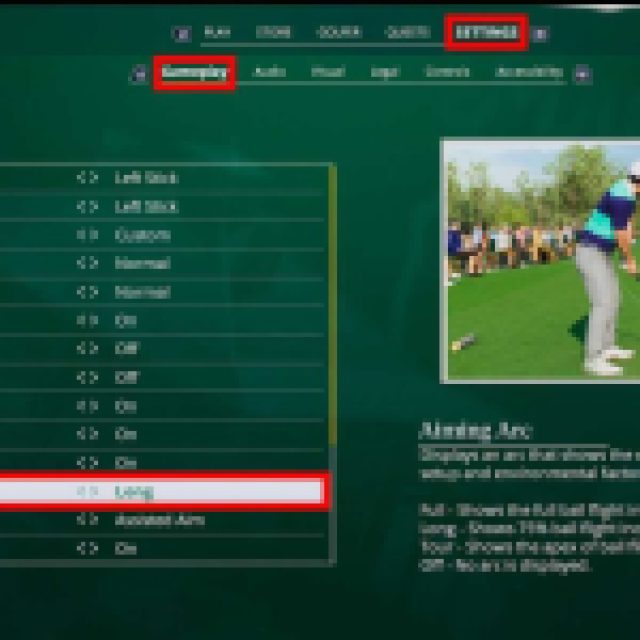
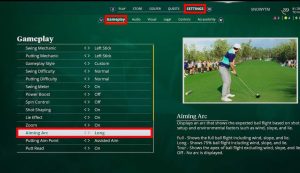
How Does the Aiming Arc Work in EA Sports PGA Tour
The aiming arc displays the ball’s placement after you’ve taken your shot. You’ll be able to judge where the ball is going to land, how the wind affects your shot, the apex of the shot, and how far your ball will travel.
Most importantly, depending on the tournament or game mode, it will determine what aiming arc can be used. Specific game styles will have default settings. One of the default settings is the arc. For Arcade and Pro mode styles, the default arc was Short but now will be Long, whereas the more professional and tougher game modes will be set on Tour.
This can be changed in the game and sometimes can’t, depending on the difficulty of the game mode and style. Generally, when playing on Tour in modes with Tour aiming arc as a default, you’re more likely unable to make changes and will have to swing and putt it out.


Full Aim Arc
The Full aiming arc is for inexperienced golfers and beginners. It is also for players who don’t want a challenge and just want to experience the fun of hitting long balls as close as possible to the cup.
This arc style displays everything between the golfer and the ball’s landing spot. It will display the apex of your shot, the wind gusts and sway, the ball’s landing zone, and everything that needs to be judged for a shot close to the flag.


Long Aim Arc
The Long aiming arc is shorter than the Full option but longer than the Tour option and displays 75% of the ball flight, wind, slope, and lie. This option is for golfers who want the fun of the full option and a bit of self-judgment.
Tour Aim Arc
The Tour aiming arc is more for the experts of the game. Before teeing off, it still relays back some information but not all of it. The arc doesn’t entirely disappear, and you’ll still be able to judge some of the ball’s movement and placement following a long drive.


This alternative offers less than the Long and Full Aim Arc while offering more than the no Aim Arc option. You’ll be able to judge the ball’s flight until the apex, but you will not be able to see the wind sway, slope, or lie.
No Aim Arc.
This setting is not for the faint-hearted, and it is a setting that makes EA Sports PGA Tour extremely realistic. Eradicating the arc will result in you having to judge the wind for yourself, choosing the right club for the drive, and everything needed for the perfect drive.


Players will have to rely fully on their skills and all their knowledge of the game. Basically, be on a pro’s level of golfing. The one benefit of this is the visual aspect and how clean everything will look without any arcs or objects disrupting your view of the course.
If you plan on removing the aiming arc, consider removing the Swing Meter. This will undoubtedly make it harder to judge a swing but the realism will be unmatched, bringing forth a proper golf simulation, which PGA Tour is supposed to be for all players.
If you are not good at golf, stay far away from this setting. If you enjoy the challenge, take the plunge and try it out. There you have the guide on how to change the aim arc settings to one of the new aiming arcs in EA Sports PGA Tour.
If you want to know more about how to change your Swing Mechanics, reading about the Notchless Swing Meter will help you decide which mechanics suit you best.
