Can you Change your House in Hogwarts Legacy? – Answered
Want to get out of Hufflepuff? Join the club...
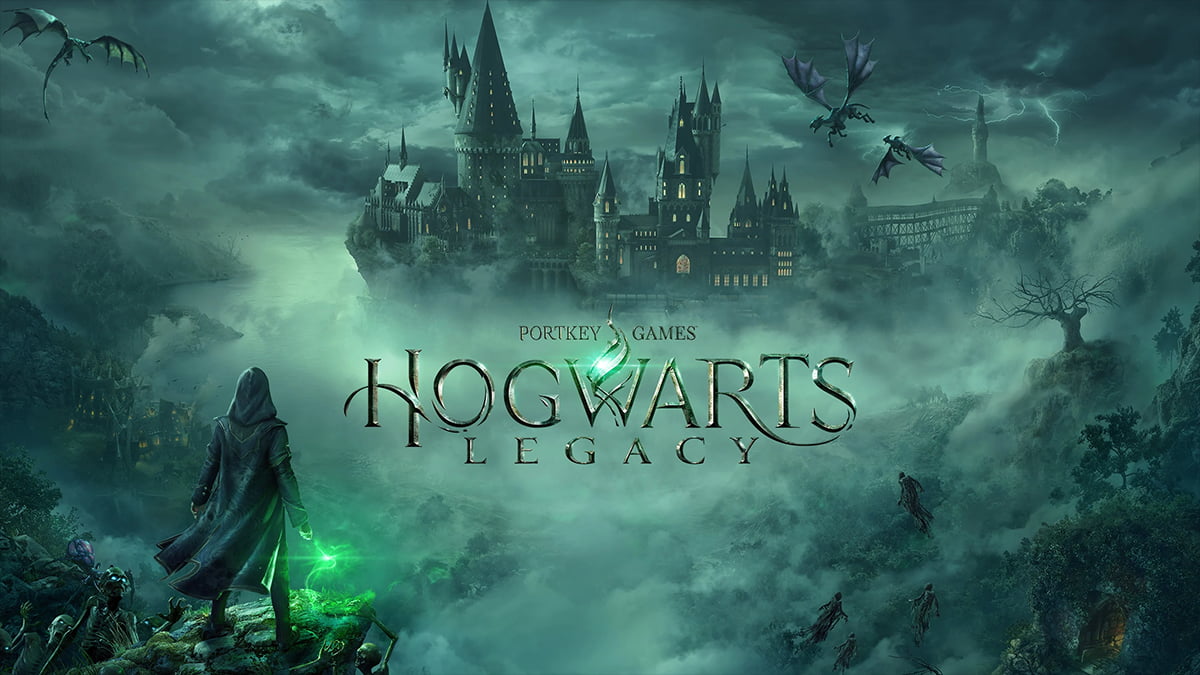
Hogwarts Legacy is very unique in the fact that there are four different houses that you can be sorted into: Hufflepuff, Ravenclaw, Slytherin and Gryffindor. In fact, your game-play experience will actually change based on whichever house you are a member of. Now that you’ve completed your House Sorting Quiz and have started to embark on your Hogwarts Legacy journey, you may be wondering if you are able to change your house in Hogwarts Legacy. Let’s get into it!
Related: How to Connect Wizarding World and WB Games Account to Hogwarts Legacy
Can you Change your House in Hogwarts Legacy?
Unfortunately for those looking to access the exclusive quests and rewards connected to different houses, you cannot currently change your house in Hogwarts Legacy. However, the game provides four different save files, and you can easily start a new save with the house of your choosing!
This is an intended feature set by the developers, and is actually quite unique. Hogwarts Legacy has four different save files, ideally one for each house.
Each play-through will provide a novel experience through the lands of Hogsmeade and beyond. There are even unique achievements only unlockable by being a member of a certain house.
This may be troubling (or motivating) news to those who like to 100% games. You’ll likely have to complete four different play-throughs of Hogwarts Legacy to do so. Good luck!
On the brighter side, this feature means that Hogwarts Legacy should have a ton of replayability. If you enjoyed your first play-through, why not experience a similar-yet-refreshing variant of the game. Maybe switch up your appearance and stats a bit!
Nevertheless, now that you know that you can’t change your house in Hogwarts Legacy, it’s time to start a new save file. Just make sure you are okay with losing any progress you may have made!
Related: Can You Retake the Wizarding World House Sorting Quiz? – Answered
